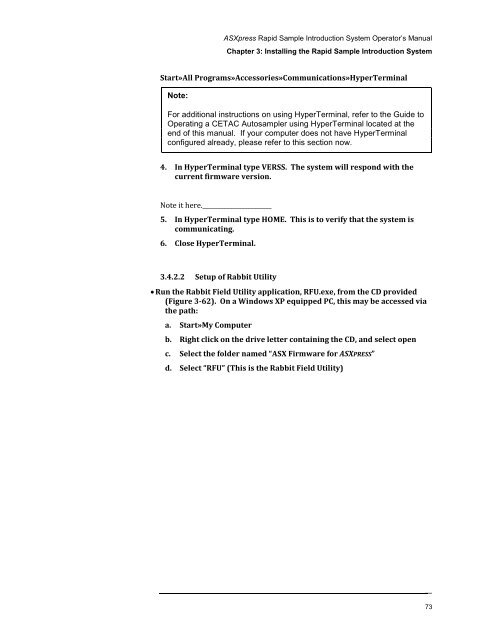ASXpress Operator's Manual - CETAC Technologies
ASXpress Operator's Manual - CETAC Technologies
ASXpress Operator's Manual - CETAC Technologies
Create successful ePaper yourself
Turn your PDF publications into a flip-book with our unique Google optimized e-Paper software.
<strong>ASXpress</strong> Rapid Sample Introduction System Operator’s <strong>Manual</strong><br />
Chapter 3: Installing the Rapid Sample Introduction System<br />
Start»All Programs»Accessories»Communications»HyperTerminal<br />
Note:<br />
For additional instructions on using HyperTerminal, refer to the Guide to<br />
Operating a <strong>CETAC</strong> Autosampler using HyperTerminal located at the<br />
end of this manual. If your computer does not have HyperTerminal<br />
configured already, please refer to this section now.<br />
4. In HyperTerminal type VERSS. The system will respond with the<br />
current firmware version.<br />
Note it here._______________________<br />
5. In HyperTerminal type HOME. This is to verify that the system is<br />
communicating.<br />
6. Close HyperTerminal.<br />
3.4.2.2 Setup of Rabbit Utility<br />
• Run the Rabbit Field Utility application, RFU.exe, from the CD provided<br />
(Figure 3-62). On a Windows XP equipped PC, this may be accessed via<br />
the path:<br />
a. Start»My Computer<br />
b. Right click on the drive letter containing the CD, and select open<br />
c. Select the folder named “ASX Firmware for ASXPRESS”<br />
d. Select “RFU” (This is the Rabbit Field Utility)<br />
73