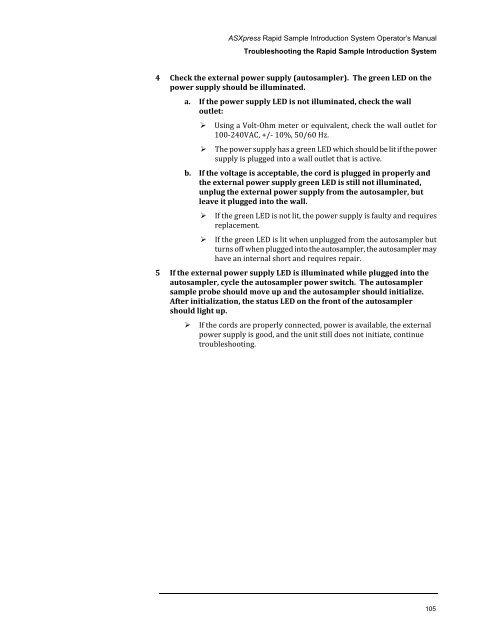ASXpress Operator's Manual - CETAC Technologies
ASXpress Operator's Manual - CETAC Technologies
ASXpress Operator's Manual - CETAC Technologies
Create successful ePaper yourself
Turn your PDF publications into a flip-book with our unique Google optimized e-Paper software.
<strong>ASXpress</strong> Rapid Sample Introduction System Operator’s <strong>Manual</strong><br />
Troubleshooting the Rapid Sample Introduction System<br />
4 Check the external power supply (autosampler). The green LED on the<br />
power supply should be illuminated.<br />
a. If the power supply LED is not illuminated, check the wall<br />
outlet:<br />
‣ Using a Volt-Ohm meter or equivalent, check the wall outlet for<br />
100-240VAC, +/- 10%, 50/60 Hz.<br />
‣ The power supply has a green LED which should be lit if the power<br />
supply is plugged into a wall outlet that is active.<br />
b. If the voltage is acceptable, the cord is plugged in properly and<br />
the external power supply green LED is still not illuminated,<br />
unplug the external power supply from the autosampler, but<br />
leave it plugged into the wall.<br />
‣ If the green LED is not lit, the power supply is faulty and requires<br />
replacement.<br />
‣ If the green LED is lit when unplugged from the autosampler but<br />
turns off when plugged into the autosampler, the autosampler may<br />
have an internal short and requires repair.<br />
5 If the external power supply LED is illuminated while plugged into the<br />
autosampler, cycle the autosampler power switch. The autosampler<br />
sample probe should move up and the autosampler should initialize.<br />
After initialization, the status LED on the front of the autosampler<br />
should light up.<br />
‣ If the cords are properly connected, power is available, the external<br />
power supply is good, and the unit still does not initiate, continue<br />
troubleshooting.<br />
105