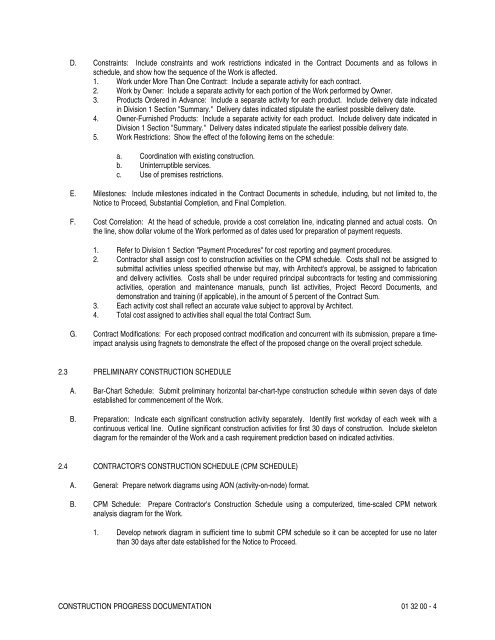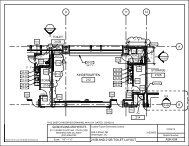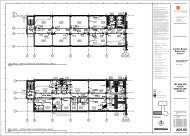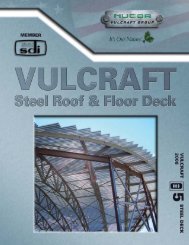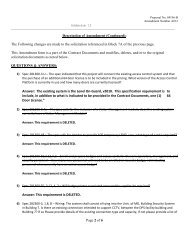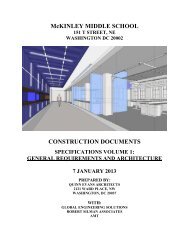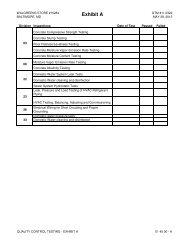DSLBD Office Fit Out - Broughton Construction Company
DSLBD Office Fit Out - Broughton Construction Company
DSLBD Office Fit Out - Broughton Construction Company
Create successful ePaper yourself
Turn your PDF publications into a flip-book with our unique Google optimized e-Paper software.
D. Constraints: Include constraints and work restrictions indicated in the Contract Documents and as follows in<br />
schedule, and show how the sequence of the Work is affected.<br />
1. Work under More Than One Contract: Include a separate activity for each contract.<br />
2. Work by Owner: Include a separate activity for each portion of the Work performed by Owner.<br />
3. Products Ordered in Advance: Include a separate activity for each product. Include delivery date indicated<br />
in Division 1 Section "Summary." Delivery dates indicated stipulate the earliest possible delivery date.<br />
4. Owner-Furnished Products: Include a separate activity for each product. Include delivery date indicated in<br />
Division 1 Section "Summary." Delivery dates indicated stipulate the earliest possible delivery date.<br />
5. Work Restrictions: Show the effect of the following items on the schedule:<br />
a. Coordination with existing construction.<br />
b. Uninterruptible services.<br />
c. Use of premises restrictions.<br />
E. Milestones: Include milestones indicated in the Contract Documents in schedule, including, but not limited to, the<br />
Notice to Proceed, Substantial Completion, and Final Completion.<br />
F. Cost Correlation: At the head of schedule, provide a cost correlation line, indicating planned and actual costs. On<br />
the line, show dollar volume of the Work performed as of dates used for preparation of payment requests.<br />
1. Refer to Division 1 Section "Payment Procedures" for cost reporting and payment procedures.<br />
2. Contractor shall assign cost to construction activities on the CPM schedule. Costs shall not be assigned to<br />
submittal activities unless specified otherwise but may, with Architect's approval, be assigned to fabrication<br />
and delivery activities. Costs shall be under required principal subcontracts for testing and commissioning<br />
activities, operation and maintenance manuals, punch list activities, Project Record Documents, and<br />
demonstration and training (if applicable), in the amount of 5 percent of the Contract Sum.<br />
3. Each activity cost shall reflect an accurate value subject to approval by Architect.<br />
4. Total cost assigned to activities shall equal the total Contract Sum.<br />
G. Contract Modifications: For each proposed contract modification and concurrent with its submission, prepare a timeimpact<br />
analysis using fragnets to demonstrate the effect of the proposed change on the overall project schedule.<br />
2.3 PRELIMINARY CONSTRUCTION SCHEDULE<br />
A. Bar-Chart Schedule: Submit preliminary horizontal bar-chart-type construction schedule within seven days of date<br />
established for commencement of the Work.<br />
B. Preparation: Indicate each significant construction activity separately. Identify first workday of each week with a<br />
continuous vertical line. <strong>Out</strong>line significant construction activities for first 30 days of construction. Include skeleton<br />
diagram for the remainder of the Work and a cash requirement prediction based on indicated activities.<br />
2.4 CONTRACTOR'S CONSTRUCTION SCHEDULE (CPM SCHEDULE)<br />
A. General: Prepare network diagrams using AON (activity-on-node) format.<br />
B. CPM Schedule: Prepare Contractor's <strong>Construction</strong> Schedule using a computerized, time-scaled CPM network<br />
analysis diagram for the Work.<br />
1. Develop network diagram in sufficient time to submit CPM schedule so it can be accepted for use no later<br />
than 30 days after date established for the Notice to Proceed.<br />
CONSTRUCTION PROGRESS DOCUMENTATION 01 32 00 - 4