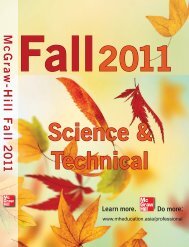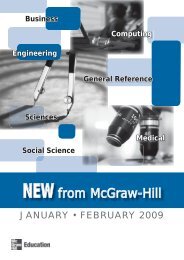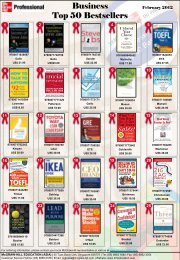Business Communication - McGraw-Hill Books
Business Communication - McGraw-Hill Books
Business Communication - McGraw-Hill Books
Create successful ePaper yourself
Turn your PDF publications into a flip-book with our unique Google optimized e-Paper software.
Keyboarding & Office TechnologyGDP 1-120 KIT 3 WORD 200010th EditionBy Scot Ober, Ball State University, Jack E Johnson and Arlene Zimmerly2006ISBN-13: 978-0-07-313846-6 / MHID: 0-07-313846-0CONTENTSCollege Keyboarding & Document Processing 9/e Reference Manual/ Getting Started / Lesson 21 Orientation to Word Processing-A Lesson22 Orientation to Word Processing-B Lesson 23 Orientation to WordProcessing-C Lesson 24 Orientation to Word Processing-D Lesson 25Email Basics Lesson 26 One-Page <strong>Business</strong> Reports Lesson 27 Multipage<strong>Business</strong> Reports Lesson 28 Bulleted and Numbered Lists Lesson 29Academic Reports Lesson 30 Academic Reports with Displays Lesson31 <strong>Business</strong> Letters Lesson 33 Envelopes Lesson 35 CorrespondenceReview Lesson 36 Boxed Tables Lesson 37 Open Tables with TitlesLesson 38 Open Tables with Column Headings Lesson 39 Ruled Tableswith Number Columns Lesson 41 <strong>Business</strong> Reports with FootnotesLesson 42 Reports in APA Style Lesson 44 Report Citations Lesson 45Preliminary Report Pages Lesson 50 Letters in Modified-Block StyleLesson 51 Traditional Resumes Lesson 52 Electronic Resumes Lesson67 Agendas and Minutes of Meetings Lesson 69 Reports Formatted inColumns Lesson 72 Special Letter Features Lesson 73 More SpecialLetter Features Lesson 74 Multipage Memos with Tables Lesson 76Tables with Footnotes or Source Notes Lesson 78 Tables FormattedSideways Lesson 79 Multipage Tables Lesson 80 Using PredesignedTable Formats Lesson 81 Formal Reoprt Project Lesson 83 FormalReport Project Lesson 86 International Formatting (Canada) Lesson 87International Formatting (Mexico) Lesson 96 Legal Office ApplicationsLesson 101 Using Correspondence Templates Lesson 102 Using ReportTemplates Lesson 103 Designing Letterheads Lesson 104 DesigningNotepads Lesson 106 Designing Cover Pages Lesson 107 DesigningAnnouncements and Flyers Lesson 111 Creating, Saving, and ViewingWeb Pages Lesson 112 Creating Frames Lesson 113 Creating Web Pageswith Hyperlinks Lesson 115 Formatting Web Pages / Appendix A / StartWord from Windows / Quit Word / Appendix B / A Brief Introductionto the Internet / Overview-What is the Internet? / Internet Elements /The Internet and YouGDP 1-120 KIT 3 WORD 200210th EditionBy Scot Ober, Ball State University, Jack E Johnson and ArleneZimmerly2006ISBN-13: 978-0-07-313847-3 / MHID: 0-07-313847-9CONTENTSReference Manual / Getting Started / Lesson 21 Orientation to WordProcessing-A Lesson 22 Orientation to Word Processing-B Lesson 23Orientation to Word Processing-C Lesson 24 Orientation to WordProcessing-D Lesson 25 Email Basics Lesson 26 One-Page <strong>Business</strong>Reports Lesson 27 Multipage <strong>Business</strong> Reports Lesson 28 Bulleted andNumbered Lists Lesson 29 Academic Reports Lesson 30 AcademicReports with Displays Lesson 31 <strong>Business</strong> Letters Lesson 33 EnvelopesLesson 35 Correspondence Review Lesson 36 Boxed Tables Lesson37 Open Tables with Titles Lesson 38 Open Tables with ColumnHeadings Lesson 39 Ruled Tables with Number Columns Lesson 41<strong>Business</strong> Reports with Footnotes Lesson 42 Reports in APA Style Lesson44 Report Citations Lesson 45 Preliminary Report Pages Lesson 50 Lettersin Modified-Block Style Lesson 51 Traditional Resumes Lesson 52Electronic Resumes Lesson 67 Agendas and Minutes of Meetings Lesson69 Reports Formatted in Columns Lesson 72 Special Letter FeaturesLesson 73 More Special Letter Features Lesson 74 Multipage Memoswith Tables Lesson 76 Tables with Footnotes or Source Notes Lesson78 Tables Formatted Sideways Lesson 79 Multipage Tables Lesson 80Using Predesigned Table Formats Lesson 81 Formal Reoprt ProjectLesson 83 Formal Report Project Lesson 86 International Formatting(Canada) Lesson 87 International Formatting (Mexico) Lesson 96 LegalOffice Applications Lesson 101 Using Correspondence Templates Lesson102 Using Report Templates Lesson 103 Designing LetterheadsLesson 104 Designing Notepads Lesson 106 Designing Cover PagesLesson 107 Designing Announcements and Flyers Lesson 111 Creating,Saving, and Viewing Web Pages Lesson 112 Creating Frames Lesson113 Creating Web Pages with Hyperlinks Lesson 115 Formatting WebPages / Appendix A / Start Word from Windows / Quit Word / AppendixB / A Brief Introduction to the Internet / Overview-What is the Internet?/ Internet Elements / The Internet and YouGDP 1-120 KIT 3 WORD 200310th EditionBy Scot Ober, Ball State University, Jack E Johnson and ArleneZimmerly2006ISBN-13: 978-0-07-313848-0 / MHID: 0-07-313848-7Website: http://www.mhhe.com/gdpGregg College Keyboarding and Document Processing (GDP),10e by Ober, Johnson, and Zimmerly provides a highly flexible,complete learning system. Building from a strong foundation,this revision of GDP focuses on adding flexibility for the instructor.Multiple software enhancements and flexible InstructorManagement, both LAN and Web-based, support the program’sstrong content. Instructors will appreciate the flexibility of usinga program that can be successfully implemented in a varietyof classroom environments and that can be accessed from anyInternet-connected computer—regardless of where the programwas installed.This kit includes: Lessons 1-120 text, GDP Home Software (Word2003) w/ User’s Guide, Word 2003 Manual, and Easel.Other 1-120 Kits:Gregg College Keyboarding & Document Processing (GDP)Lessons 1-120 Kit 2 (Word 2002), 10/e—ISBN 0073138479.Gregg College Keyboarding & Document Processing (GDP)Lessons 1-120 Kit 2 (Word 2000), 10/e—ISBN 0073138460.CONTENTSPart One: The Alphabet, Number, and Symbol Keys Unit 1 Keyboarding– The Alphabet Unit 2 Keyboarding – The Alphabet Unit 3 Keyboarding– The Numbers Unit 4 Keyboarding – The Symbols Part Two:Basic <strong>Business</strong> Documents Unit 5 Email and Word Processing Unit6 Reports Unit 7 Correspondence Unit 8 Tables Part Three: Reports,Correspondence, and Employment Documents Unit 9 Reports Unit 10Correspondence Unit 11 Employment Documents Unit 12 Skillbuildingand In-Basket Review Part Four: Advanced Formatting Unit 13 SkillRefinement Unit 14 Reports Unit 15 Correspondence Unit 16 TablesPart Five: Specialized Applications Unit 17 Formal Report ProjectUnit 18 International Formatting Unit 19 Medical Office ApplicationsUnit 20 Legal Office Applications Part Six: Using and Designing <strong>Business</strong>Documents Unit 21 Using and Designing Office Forms Unit 22Designing Office Publications Unit 23 Designing Web Pages Unit 24Skillbuilding and In-Basket Review / Skillbuilding / Diagnostic Practice:Alphabet / Diagnostic Practice: Numbers / Diagnostic Practice: Alphabet/ Diagnostic Practice: Numbers / Paced Practice /Supplementary TimedWritings / Appendix / Ten-Key Numeric Keypad / IndexINVITATION TO PUBLISH<strong>McGraw</strong>-<strong>Hill</strong> is interestedin reviewing manuscriptfor publication. Pleasecontact your local<strong>McGraw</strong>-<strong>Hill</strong> office or email toasiapub@mcgraw-hill.comVisit <strong>McGraw</strong>-<strong>Hill</strong> Education (Asia)Website: www.mcgraw-hill.com.sg133HED 2007 Keyboarding & Office Te133 13310/5/2006 1:29:51 PM