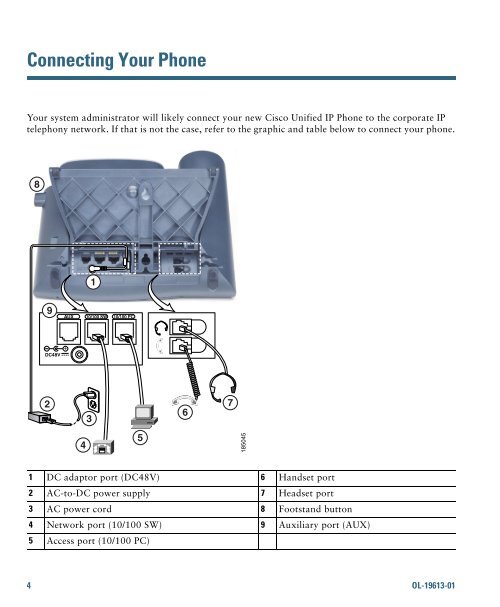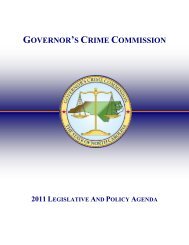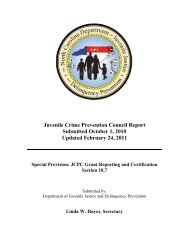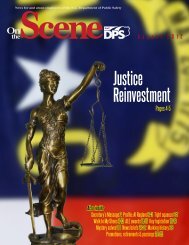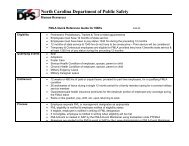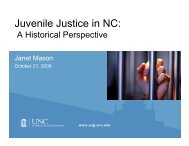Cisco Unified IP Phone 7962G and 7942G Phone Guide and Quick ...
Cisco Unified IP Phone 7962G and 7942G Phone Guide and Quick ...
Cisco Unified IP Phone 7962G and 7942G Phone Guide and Quick ...
You also want an ePaper? Increase the reach of your titles
YUMPU automatically turns print PDFs into web optimized ePapers that Google loves.
+Connecting Your <strong>Phone</strong>Your system administrator will likely connect your new <strong>Cisco</strong> <strong>Unified</strong> <strong>IP</strong> <strong>Phone</strong> to the corporate <strong>IP</strong>telephony network. If that is not the case, refer to the graphic <strong>and</strong> table below to connect your phone.819AUX10/100 SW 10/100 PCDC48V2367451850451 DC adaptor port (DC48V) 6 H<strong>and</strong>set port2 AC-to-DC power supply 7 Headset port3 AC power cord 8 Footst<strong>and</strong> button4 Network port (10/100 SW) 9 Auxiliary port (AUX)5 Access port (10/100 PC)4 OL-19613-01