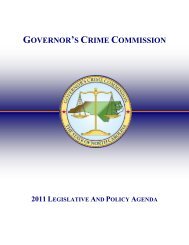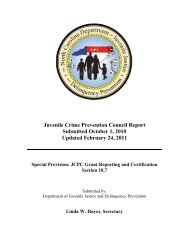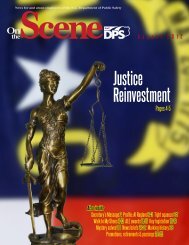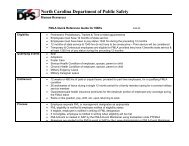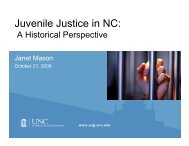Cisco Unified IP Phone 7962G and 7942G Phone Guide and Quick ...
Cisco Unified IP Phone 7962G and 7942G Phone Guide and Quick ...
Cisco Unified IP Phone 7962G and 7942G Phone Guide and Quick ...
Create successful ePaper yourself
Turn your PDF publications into a flip-book with our unique Google optimized e-Paper software.
If you want to...Make a priority (precedence)call (SCCP phones only)Dial from a Personal AddressBook (PAB) entryPlace a call using a billing ortracking code(SCCP phones only)Place a call using your <strong>Cisco</strong>Extension Mobility profileMake a call from a mobilephone using Mobile VoiceAccessThen...Enter the MLPP access number, thenenter the phone number.1. Choose > PersonalDirectory to log in.2. Choose Personal Address Book <strong>and</strong>search for a listing.1. Dial a number.2. After the tone, enter a client mattercode (CMC) or a forcedauthorization code (FAC).Log in to the <strong>Cisco</strong> Extension Mobilityservice on a phone.1. Before using Mobile Voice Access tomake a call, obtain your MobileVoice Access number <strong>and</strong> End userPIN from your system administrator.2. Dial your assigned Mobile Voiceaccess number.3. Enter your mobile phone number (ifrequested) <strong>and</strong> PIN.4. Press 1 to make a call to anenterprise <strong>IP</strong> phone.5. Dial a desktop phone number otherthan your desktop phone number.For more information,see...Prioritizing Critical Calls,page 44Using Personal Directoryon Your <strong>Phone</strong>, page 57Your systemadministratorUsing <strong>Cisco</strong> ExtensionMobility, page 46Using <strong>Cisco</strong> ExtensionMobility, page 4618 OL-19613-01