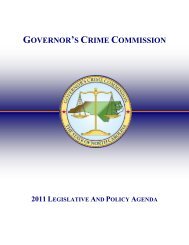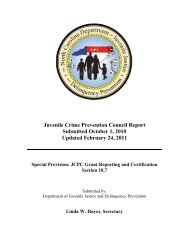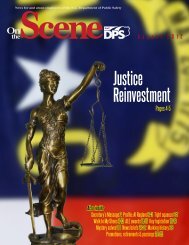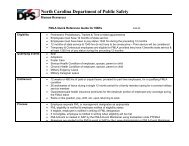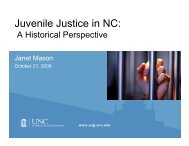Cisco Unified IP Phone 7962G and 7942G Phone Guide and Quick ...
Cisco Unified IP Phone 7962G and 7942G Phone Guide and Quick ...
Cisco Unified IP Phone 7962G and 7942G Phone Guide and Quick ...
Create successful ePaper yourself
Turn your PDF publications into a flip-book with our unique Google optimized e-Paper software.
If you want to...Search for a Fast DialentryEdit a Fast Dial phonenumberThen do this after you log in...1. Choose User Options > Fast Dials.2. Specify search information <strong>and</strong> click Find.1. Choose User Options > Fast Dials.2. Search for the Fast Dial entry that you want to edit.3. Click on a component of the entry.4. Change the phone number.5. Click Save.Delete a Fast Dial entry 1. Search for a Fast Dial.Assign a line button forFast Dial2. Select one or more entries.3. Click Delete Selected.Note Before you can assign a line button for Fast Dial, your systemadministrator must configure the phone to display services. Contactyour system administrator for more information.1. Choose User Options > Device.2. Click Service URL.3. Choose the Fast Dial service from the Button drop-down list box.4. Enter a phone label for the button.5. Click Save.6. Click Reset <strong>and</strong> then click Restart to refresh the phone configuration.You can now press the line button to access Fast Dial codes.Tips• You can create up to 500 Fast Dial <strong>and</strong> PAB entries.• You can create a new Fast Dial entry without using a PAB entry. Such Fast Dial entries are labeled“raw” in the User Options web pages <strong>and</strong> do not display a configurable text label.Using the Address Book Synchronization ToolYou can use the Address Book Synchronization Tool (TABSynch) to synchronize your existingMicrosoft Windows Address Book (if applicable) with your PAB. Entries from your MicrosoftWindows Address Book will then be accessible on your <strong>Cisco</strong> <strong>Unified</strong> <strong>IP</strong> <strong>Phone</strong> <strong>and</strong> User Options webpages. Your system administrator can give you access to TABSynch <strong>and</strong> provide detailed instructions.64 OL-19613-01