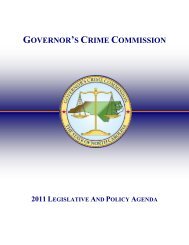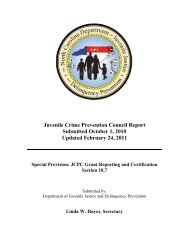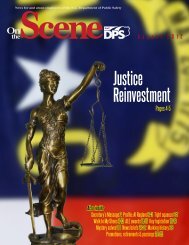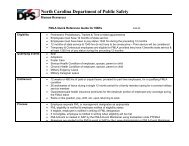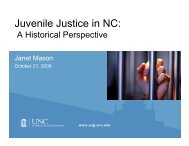Cisco Unified IP Phone 7962G and 7942G Phone Guide and Quick ...
Cisco Unified IP Phone 7962G and 7942G Phone Guide and Quick ...
Cisco Unified IP Phone 7962G and 7942G Phone Guide and Quick ...
Create successful ePaper yourself
Turn your PDF publications into a flip-book with our unique Google optimized e-Paper software.
Using JoinJoin allows you to combine two or more existing calls to create a conference in which you are aparticipant.If you want to...Create a conference by joiningtogether existing calls that areon a single phone lineCreate a conference by joiningtogether existing calls that areon multiple phone linesSee a list of participants orremove participantsThen...1. From an active call, highlight another call that you want toinclude in the conference <strong>and</strong> press Select.Selected calls display this icon .2. Repeat this step for each call that you want to add.3. Press Join. (You may need to press the more softkey to see Join.)1. From an active call, press Join. (You may need to press the moresoftkey to see Join.)2. Press the green flashing line button for the call(s) that youwant to include in the conference.One of the following occurs:• The calls are joined.• A window opens on your phone screen prompting you to selectthe call(s) that you want to join. Highlight the call(s) <strong>and</strong> pressSelect, then press Join to complete the action.Note If your phone does not support Join for calls on multiple lines,transfer the calls to a single line before using Join.Press ConfList or Conference List. (You may need to press the moresoftkey first.) See Viewing or Removing Conference Participants,page 32.Tips• If you frequently join more than two parties into a single conference, you might find it useful tofirst select the calls that you want to join, then press Join to complete the action.• When Join completes, caller ID changes to “Conference.”• You may be able to combine multiple conference calls by using the Join or DirTrfr softkeys. Checkwith your system administrator to see whether this feature is available to you.30 OL-19613-01