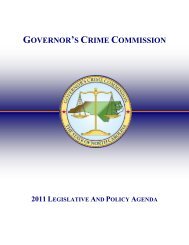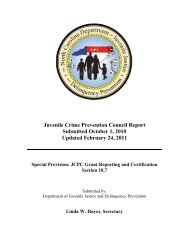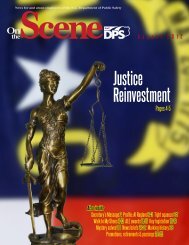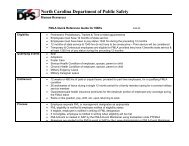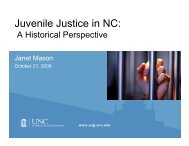Cisco Unified IP Phone 7962G and 7942G Phone Guide and Quick ...
Cisco Unified IP Phone 7962G and 7942G Phone Guide and Quick ...
Cisco Unified IP Phone 7962G and 7942G Phone Guide and Quick ...
Create successful ePaper yourself
Turn your PDF publications into a flip-book with our unique Google optimized e-Paper software.
• Your system administrator can assign Directed Call Park buttons to available line buttons on your<strong>Cisco</strong> <strong>Unified</strong> <strong>IP</strong> <strong>Phone</strong> <strong>7962G</strong> that has a <strong>Cisco</strong> <strong>Unified</strong> <strong>IP</strong> <strong>Phone</strong> Expansion Module (the <strong>Cisco</strong><strong>Unified</strong> <strong>IP</strong> <strong>Phone</strong> <strong>7942G</strong> does not support the <strong>Cisco</strong> <strong>Unified</strong> <strong>IP</strong> <strong>Phone</strong> Expansion Module).• You can dial directed call park numbers if you do not have Directed Call Park buttons. However,you will not be able to see the status of the directed call park number.Logging Out of Hunt GroupsIf your organization receives a large number of incoming calls, you might be a member of a hunt group.A hunt group includes a series of directory numbers that share the incoming call load. When the firstdirectory number in the hunt group is busy, the system hunts for the next available directory numberin the group <strong>and</strong> directs the call to that phone.When you are away from your phone, you can prevent hunt group calls from ringing your phone bylogging out of hunt groups.If you want to...Log out of hunt groups totemporarily block hunt groupcallsLog in to receive hunt groupcallsThen...Press HLog or Hunt Group. Your phone screen displays, “Loggedout of Hunt Group.”Press HLog or Hunt Group. When logged in, the Hunt Group buttonis lit.TipLogging out of hunt groups does not prevent non-hunt group calls from ringing your phone.Using a Shared LineYour system administrator might ask you to use a shared line if you:• Have multiple phones <strong>and</strong> want one phone number• Share call-h<strong>and</strong>ling tasks with coworkers• H<strong>and</strong>le calls on behalf of a managerUnderst<strong>and</strong>ing Shared LinesRemote-in-Use IconThe Remote-in-Use icon appears when another phone that shares your line has a connected call.You can place <strong>and</strong> receive calls as usual on the shared line, even when the Remote-in-Use icon appears.38 OL-19613-01