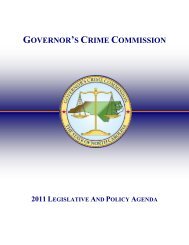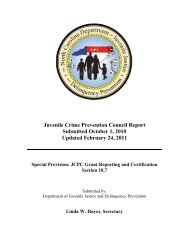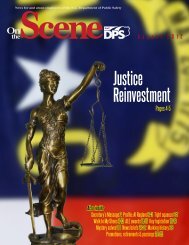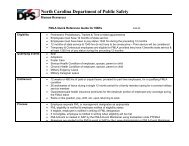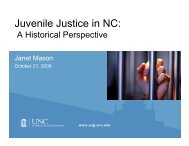Cisco Unified IP Phone 7962G and 7942G Phone Guide and Quick ...
Cisco Unified IP Phone 7962G and 7942G Phone Guide and Quick ...
Cisco Unified IP Phone 7962G and 7942G Phone Guide and Quick ...
You also want an ePaper? Increase the reach of your titles
YUMPU automatically turns print PDFs into web optimized ePapers that Google loves.
Switching Between Multiple Calls 23Switching an In-Progress Call to Another <strong>Phone</strong> 24Viewing Multiple Calls 24Transferring Calls 25Sending a Call to a Voice Message System 26Forwarding Calls to Another Number 26Using Do Not Disturb 27Making Conference Calls 29Using Conference Features 29Using Conference 29Using Join 30Using cBarge 31Using Meet-Me 31Viewing or Removing Conference Participants 32Placing or Receiving Intercom Calls 32Advanced Call H<strong>and</strong>ling 34Speed Dialing 34Picking Up a Redirected Call on Your <strong>Phone</strong> 35Storing <strong>and</strong> Retrieving Parked Calls 37Logging Out of Hunt Groups 38Using a Shared Line 38Underst<strong>and</strong>ing Shared Lines 38Using Barge to Add Yourself to a Shared-Line Call 39Underst<strong>and</strong>ing Barge Features 39Using Barge Features 40Preventing Others from Viewing or Barging a Shared-Line Call 41Using BLF to Determine a Line State 42Making <strong>and</strong> Receiving Secure Calls 43Tracing Suspicious Calls 44Prioritizing Critical Calls 44Using <strong>Cisco</strong> Extension Mobility 46Managing Business Calls Using a Single <strong>Phone</strong> Number 46ivOL-19613-01