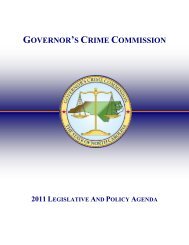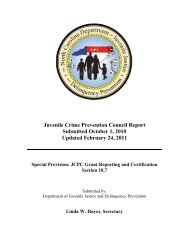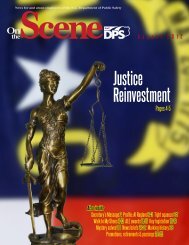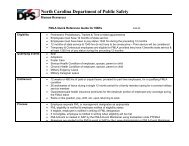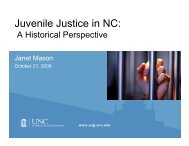Cisco Unified IP Phone 7962G and 7942G Phone Guide and Quick ...
Cisco Unified IP Phone 7962G and 7942G Phone Guide and Quick ...
Cisco Unified IP Phone 7962G and 7942G Phone Guide and Quick ...
Create successful ePaper yourself
Turn your PDF publications into a flip-book with our unique Google optimized e-Paper software.
Underst<strong>and</strong>ing Feature AvailabilityDepending on your phone system configuration, features included in this <strong>Phone</strong> <strong>Guide</strong> might not beavailable to you or might work differently on your phone. Contact your support desk or systemadministrator for information about feature operation or availability.You can access many features either by using a softkey or by pressing a line button. You can configuresome features but your system administrator controls most of them.Here are some details about using softkeys <strong>and</strong> line buttons to access features:Feature Softkey Line Button Label <strong>and</strong> IconCall Back CallBack CallBackCall Forward CFwdALL Forward AllCall Park Park ParkCall PickUp PickUp PickUpConference Confrn ConferenceConference List ConfList Conference ListDo Not Disturb DND Do Not Disturb orDo Not DisturbEnd Call EndCall End CallGroup Pickup GPickUp Group PickUpHold Hold HoldHunt Group HLog Hunt Group orHunt GroupMalicious Call Identification MCID Malicious Call IDMeet Me Conferencing MeetMe MeetMeMobility Mobility MobilityNew Call New Call New CallOther PickUp OPickUp Other PickUpQuality Reporting Tool QRT Quality Reporting ToolRedial Redial RedialRemove Last Conference RmLstC Remove Last ParticipantPartyTransfer Transfer TransferVideo Mode Comm<strong>and</strong> VidMode Video14 OL-19613-01