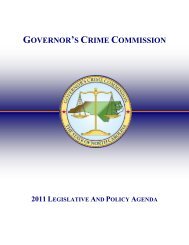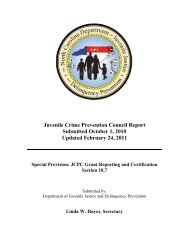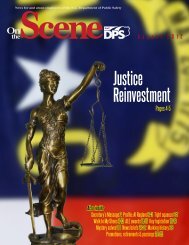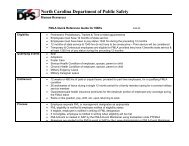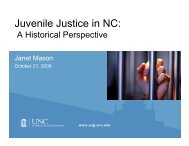Cisco Unified IP Phone 7962G and 7942G Phone Guide and Quick ...
Cisco Unified IP Phone 7962G and 7942G Phone Guide and Quick ...
Cisco Unified IP Phone 7962G and 7942G Phone Guide and Quick ...
Create successful ePaper yourself
Turn your PDF publications into a flip-book with our unique Google optimized e-Paper software.
Troubleshooting Your <strong>Phone</strong>This section provides troubleshooting information for your <strong>Cisco</strong> <strong>Unified</strong> <strong>IP</strong> <strong>Phone</strong>.General TroubleshootingThis section provides information to help you troubleshoot general problems with your phone. Formore information, see your system administrator.SymptomYou cannot hear a dialtone or complete a callThe Settings button isunresponsiveThe softkey that youwant to use does notappearBarge fails <strong>and</strong> resultsin a fast busy toneYou are disconnectedfrom a call that youjoined using BargeCallBack failsThe phone shows anerror message whenyou attempt to set upCall Forward AllExplanationOne or more of the following factors might apply:• You must log into the Extension Mobility service.• You must enter a client matter code (CMC) or forced authorizationcode (FAC) after dialing a number. (SCCP phones only)• Your phone has time-of-day restrictions that prevent you from usingsome features during certain hours of the day.Your system administrator might have disabled on your phone.One or more of the following factors might apply:• You must press more to reveal additional softkeys.• You must change the line state (for example, go off-hook or have aconnected call).• Your phone is not configured to support the feature associated withthat softkey.You cannot barge an encrypted call if the phone you are using is notconfigured for encryption. When your barge attempt fails for this reason,your phone plays a fast busy tone.You will be disconnected from a call that you have joined using Barge ifthe call is put on hold, transferred, or turned into a conference call.The other party might have call forwarding enabled.Your phone may reject your attempt to set up Call Forward All directly onthe phone if the target number that you enter would create a Call ForwardAll loop or would exceed the maximum number of links permitted in a CallForward All chain (also known as maximum hop count). Ask your systemadministrator for details.76 OL-19613-01