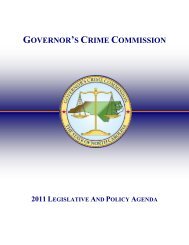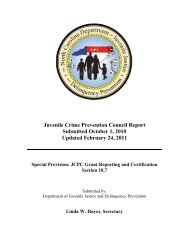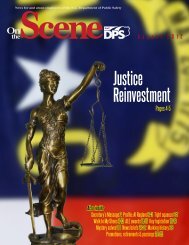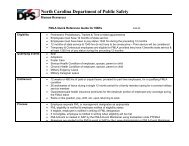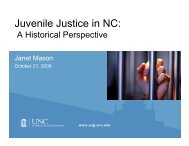Cisco Unified IP Phone 7962G and 7942G Phone Guide and Quick ...
Cisco Unified IP Phone 7962G and 7942G Phone Guide and Quick ...
Cisco Unified IP Phone 7962G and 7942G Phone Guide and Quick ...
You also want an ePaper? Increase the reach of your titles
YUMPU automatically turns print PDFs into web optimized ePapers that Google loves.
Switching an In-Progress Call to Another <strong>Phone</strong>You can switch in-progress calls between the desktop phone <strong>and</strong> your mobile phone or other remotedestination.If you want to...Switch an in-progresscall on your desktopphone to a mobilephoneSwitch an in-progresscall from a mobilephone to your desktopphoneThen...1. Press the Mobility softkey <strong>and</strong> select Send call to mobile.2. Answer the in-progress call on your mobile phone.The desktop phone line button turns red <strong>and</strong> h<strong>and</strong>set icons <strong>and</strong> thecalling party number appear on the phone display. You cannot usesame phone line for any other calls, but if your desk phone supportsmultiple lines, you can use another line to make or receive calls.1. Hang up the call on your mobile phone to disconnect the mobilephone, but not the call.2. Press Resume on your desk phone within 4 seconds <strong>and</strong> start talkingon the desk phone.Viewing Multiple CallsUnderst<strong>and</strong>ing how multiple calls are displayed on your phone can help you organize yourcall-h<strong>and</strong>ling efforts.In st<strong>and</strong>ard viewing mode, your phone displays calls as follows for the highlighted line:• Calls with the highest precedence <strong>and</strong> longest duration display at the top of the list.• Calls of a similar type are grouped together. For example, calls that you have interacted with aregrouped near the top, <strong>and</strong> calls on hold are grouped last.You can use these additional methods to view multiple calls on multiple lines:If you want to...View calls on anotherlineSwitch to call overviewmodeThen...1. Press .2. Immediately press the line button .Press for the highlighted line.The phone switches to call overview mode, displaying one call per line. Thedisplayed call is either the active call or the held call with the longestduration.To return to st<strong>and</strong>ard viewing mode, press , then immediately press theline button.24 OL-19613-01