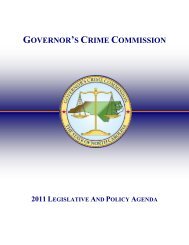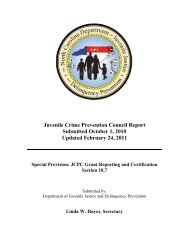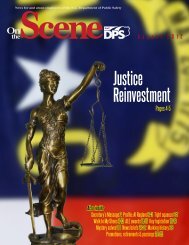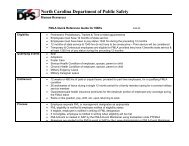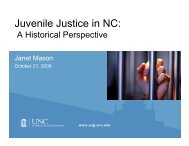Cisco Unified IP Phone 7962G and 7942G Phone Guide and Quick ...
Cisco Unified IP Phone 7962G and 7942G Phone Guide and Quick ...
Cisco Unified IP Phone 7962G and 7942G Phone Guide and Quick ...
Create successful ePaper yourself
Turn your PDF publications into a flip-book with our unique Google optimized e-Paper software.
GPickUpiDivertJoinLinksMainMeetMemoreNew CallOPickUpParkPickUpQRTRedialRemoveResumeRmLstCAnswer a call that is ringing inanother group or on another lineSend or redirect a call to a voicemessaging systemJoin together existing calls tocreate a conferenceView related Help topicsDisplay the Help main menuHost a Meet-Me conference callDisplay additional softkeysMake a new callAnswer a call that is ringing in anassociated groupStore a call using Call ParkAnswer a call that is ringing onanother phone in your groupSubmit call problems to thesystem administratorRedial the most recently dialednumberRemove a conference participantResume a call on holdDrop the last party added to aconference callSave Save the chosen settingsSearch Search for a directory listingSelect Select a menu item or callTransfer Transfer a callUpdate Refresh contentVidMode Choose a video display mode(SCCP only)> Move through entered characters<strong>Phone</strong> Screen IconsCall Forwarding enabledCall on hold; remote call on holdConnected callIncoming callOff-hookOn-hookShared line in useMessage waitingAuthenticated callEncrypted callBLF-monitored line is in-useBLF-monitored line is idleBLF-monitored line is ringing (BLFPickup)Speed-dial, call log, or directorylisting (line status unknown)Line in Do Not Disturb (BLFfeature)Intercom line in idle stateIntercom line in one-way audio callIntercom line in two-way audio callH<strong>and</strong>set in useHeadset in useSpeakerphone in useButton IconsVideo enabled (SCCP only)Feature assigned to buttonMobility assigned to buttonHold assigned to buttonConference assigned to buttonTransfer assigned to button<strong>Phone</strong> service URL assigned tobuttonURL entry in a call log is ready toedit(S<strong>IP</strong> only)Option selectedFeature enabledMessagesServicesHelpDirectoriesSettingsVolumeSpeakerMuteHeadset