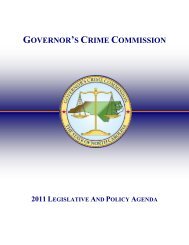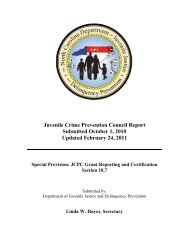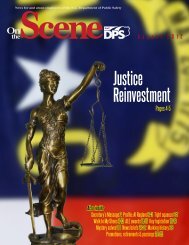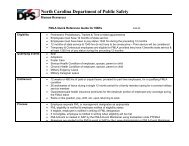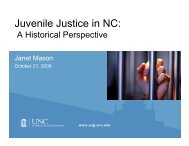Cisco Unified IP Phone 7962G and 7942G Phone Guide and Quick ...
Cisco Unified IP Phone 7962G and 7942G Phone Guide and Quick ...
Cisco Unified IP Phone 7962G and 7942G Phone Guide and Quick ...
You also want an ePaper? Increase the reach of your titles
YUMPU automatically turns print PDFs into web optimized ePapers that Google loves.
Using a H<strong>and</strong>set, Headset, <strong>and</strong> SpeakerphoneUsing a H<strong>and</strong>set, Headset, <strong>and</strong> SpeakerphoneYou can use your phone with these audio devices: a h<strong>and</strong>set, headset, or speakerphone.The phone is off-hook when the h<strong>and</strong>set is lifted or another audio device is in use.The phone is on-hook when the h<strong>and</strong>set is in its cradle <strong>and</strong> other audio devices are not in use.Using a H<strong>and</strong>setIf you want to...Use the h<strong>and</strong>setSwitch to the speakerphone orheadset during a callAdjust the volume level for acallThen...Lift it to go off-hook; replace it to go on-hook.The ringing line is automatically selected. Ask your systemadministrator about options to always select the primary line.Press or , then hang up the h<strong>and</strong>set.Press during a call or after invoking a dial tone.Press Save to preserve the volume level for future calls.Using a HeadsetYour phone supports four- or six-wire headset jacks for wired headsets, <strong>and</strong> also supports wirelessheadsets. For information about purchasing headsets, see Using a Headset, page 5.You can use a headset with all of the controls on your phone, including <strong>and</strong> .However, if you use a wireless headset, refer to the wireless headset documentation for information..If you want to...Then...Toggle headset mode on <strong>and</strong> off Press .Switch to a h<strong>and</strong>setAdjust the volume level for acallLift the h<strong>and</strong>set.Press during a call or after invoking a dial tone.Press Save to preserve the volume level for future calls.If you use AutoAnswer, see Using AutoAnswer with a Headset or Speakerphone, page 51.<strong>Cisco</strong> <strong>Unified</strong> <strong>IP</strong> <strong>Phone</strong> <strong>7962G</strong> <strong>and</strong> <strong>7942G</strong> <strong>Phone</strong> <strong>Guide</strong> for <strong>Cisco</strong> <strong>Unified</strong> Communications Manager 7.1(2) (SCCP <strong>and</strong> S<strong>IP</strong>)