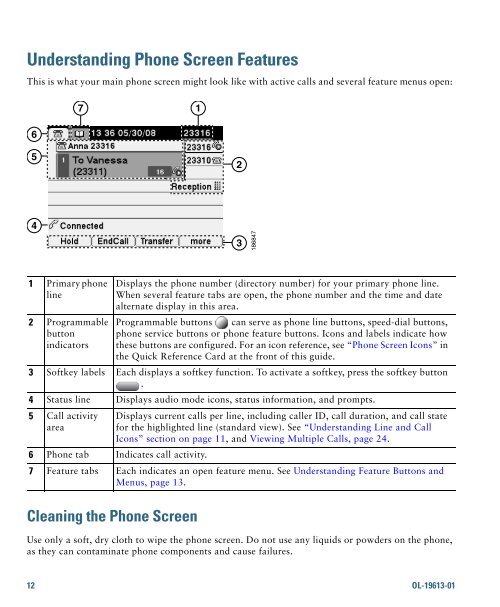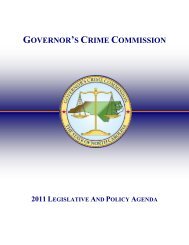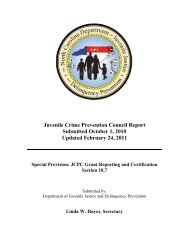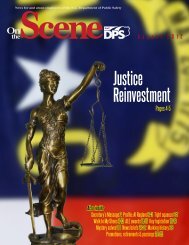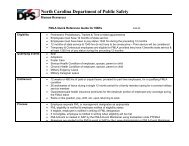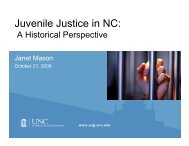Cisco Unified IP Phone 7962G and 7942G Phone Guide and Quick ...
Cisco Unified IP Phone 7962G and 7942G Phone Guide and Quick ...
Cisco Unified IP Phone 7962G and 7942G Phone Guide and Quick ...
Create successful ePaper yourself
Turn your PDF publications into a flip-book with our unique Google optimized e-Paper software.
Underst<strong>and</strong>ing <strong>Phone</strong> Screen FeaturesThis is what your main phone screen might look like with active calls <strong>and</strong> several feature menus open:71652431868471 Primary phoneline2 ProgrammablebuttonindicatorsDisplays the phone number (directory number) for your primary phone line.When several feature tabs are open, the phone number <strong>and</strong> the time <strong>and</strong> datealternate display in this area.Programmable buttons can serve as phone line buttons, speed-dial buttons,phone service buttons or phone feature buttons. Icons <strong>and</strong> labels indicate howthese buttons are configured. For an icon reference, see “<strong>Phone</strong> Screen Icons” inthe <strong>Quick</strong> Reference Card at the front of this guide.3 Softkey labels Each displays a softkey function. To activate a softkey, press the softkey button.4 Status line Displays audio mode icons, status information, <strong>and</strong> prompts.5 Call activityareaDisplays current calls per line, including caller ID, call duration, <strong>and</strong> call statefor the highlighted line (st<strong>and</strong>ard view). See “Underst<strong>and</strong>ing Line <strong>and</strong> CallIcons” section on page 11, <strong>and</strong> Viewing Multiple Calls, page 24.6 <strong>Phone</strong> tab Indicates call activity.7 Feature tabs Each indicates an open feature menu. See Underst<strong>and</strong>ing Feature Buttons <strong>and</strong>Menus, page 13.Cleaning the <strong>Phone</strong> ScreenUse only a soft, dry cloth to wipe the phone screen. Do not use any liquids or powders on the phone,as they can contaminate phone components <strong>and</strong> cause failures.12 OL-19613-01