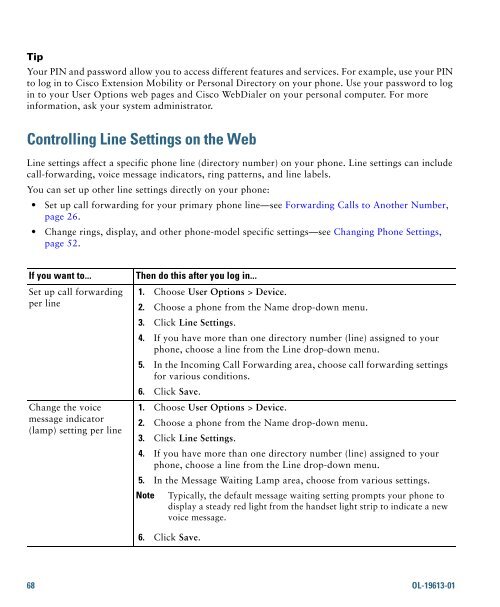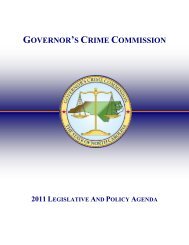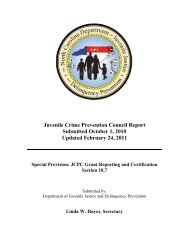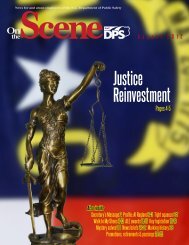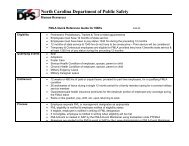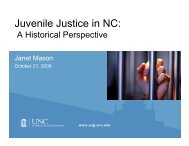Cisco Unified IP Phone 7962G and 7942G Phone Guide and Quick ...
Cisco Unified IP Phone 7962G and 7942G Phone Guide and Quick ...
Cisco Unified IP Phone 7962G and 7942G Phone Guide and Quick ...
Create successful ePaper yourself
Turn your PDF publications into a flip-book with our unique Google optimized e-Paper software.
TipYour PIN <strong>and</strong> password allow you to access different features <strong>and</strong> services. For example, use your PINto log in to <strong>Cisco</strong> Extension Mobility or Personal Directory on your phone. Use your password to login to your User Options web pages <strong>and</strong> <strong>Cisco</strong> WebDialer on your personal computer. For moreinformation, ask your system administrator.Controlling Line Settings on the WebLine settings affect a specific phone line (directory number) on your phone. Line settings can includecall-forwarding, voice message indicators, ring patterns, <strong>and</strong> line labels.You can set up other line settings directly on your phone:• Set up call forwarding for your primary phone line—see Forwarding Calls to Another Number,page 26.• Change rings, display, <strong>and</strong> other phone-model specific settings—see Changing <strong>Phone</strong> Settings,page 52.If you want to...Set up call forwardingper lineChange the voicemessage indicator(lamp) setting per lineThen do this after you log in...1. Choose User Options > Device.2. Choose a phone from the Name drop-down menu.3. Click Line Settings.4. If you have more than one directory number (line) assigned to yourphone, choose a line from the Line drop-down menu.5. In the Incoming Call Forwarding area, choose call forwarding settingsfor various conditions.6. Click Save.1. Choose User Options > Device.2. Choose a phone from the Name drop-down menu.3. Click Line Settings.4. If you have more than one directory number (line) assigned to yourphone, choose a line from the Line drop-down menu.5. In the Message Waiting Lamp area, choose from various settings.NoteTypically, the default message waiting setting prompts your phone todisplay a steady red light from the h<strong>and</strong>set light strip to indicate a newvoice message.6. Click Save.68 OL-19613-01