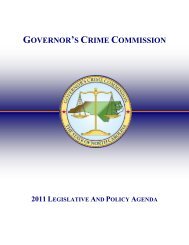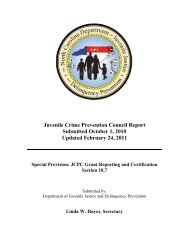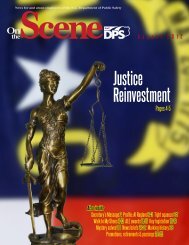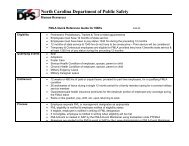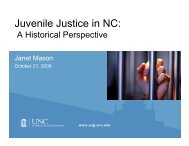Cisco Unified IP Phone 7962G and 7942G Phone Guide and Quick ...
Cisco Unified IP Phone 7962G and 7942G Phone Guide and Quick ...
Cisco Unified IP Phone 7962G and 7942G Phone Guide and Quick ...
Create successful ePaper yourself
Turn your PDF publications into a flip-book with our unique Google optimized e-Paper software.
Configuring Features <strong>and</strong> Services on the WebThe topics in this section describe how to configure features <strong>and</strong> services from your User Options webpages after logging in. See Accessing Your User Options Web Pages, page 61.Using Personal Directory on the WebThe Personal Directory feature set that you can access on your computer consists of:• A Personal Address Book (PAB)• Fast Dials• <strong>Cisco</strong> <strong>Unified</strong> Communications Manager Address Book SynchronizerNoteYou can also access PAB <strong>and</strong> Fast Dials from your phone. See Using Personal Directory onYour <strong>Phone</strong>, page 57.Using Your Personal Address Book on the WebThis section describes how to use your PAB from your User Options web pages.If you want to...Then do this after you log in...Add a new PAB entry 1. Choose User Options > Personal Address Book.2. Click Add New.3. Enter information for the entry.4. Click Save.Search for a PAB entry 1. Choose User Options > Personal Address Book.2. Specify search information <strong>and</strong> click Find.Edit a PAB entry 1. Search for a PAB entry.2. Click a name or nickname.3. Edit the entry as needed <strong>and</strong> click Save.62 OL-19613-01