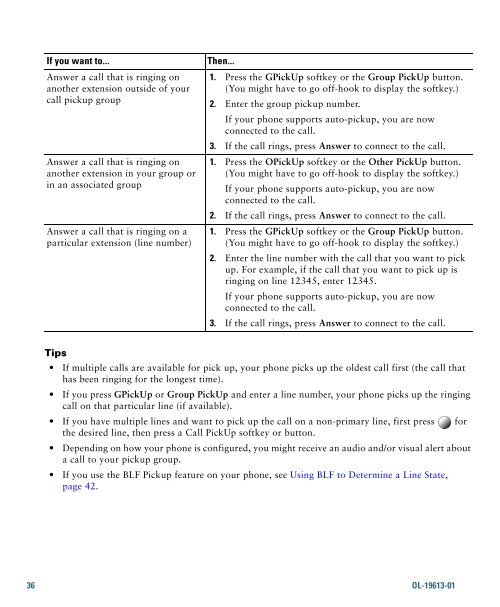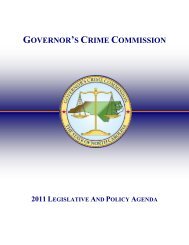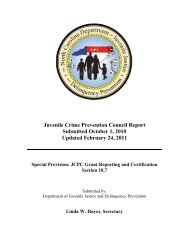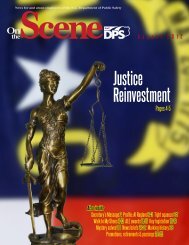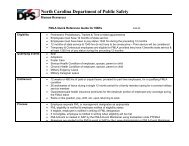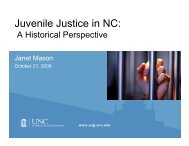Cisco Unified IP Phone 7962G and 7942G Phone Guide and Quick ...
Cisco Unified IP Phone 7962G and 7942G Phone Guide and Quick ...
Cisco Unified IP Phone 7962G and 7942G Phone Guide and Quick ...
Create successful ePaper yourself
Turn your PDF publications into a flip-book with our unique Google optimized e-Paper software.
If you want to...Answer a call that is ringing onanother extension outside of yourcall pickup groupAnswer a call that is ringing onanother extension in your group orin an associated groupAnswer a call that is ringing on aparticular extension (line number)Then...1. Press the GPickUp softkey or the Group PickUp button.(You might have to go off-hook to display the softkey.)2. Enter the group pickup number.If your phone supports auto-pickup, you are nowconnected to the call.3. If the call rings, press Answer to connect to the call.1. Press the OPickUp softkey or the Other PickUp button.(You might have to go off-hook to display the softkey.)If your phone supports auto-pickup, you are nowconnected to the call.2. If the call rings, press Answer to connect to the call.1. Press the GPickUp softkey or the Group PickUp button.(You might have to go off-hook to display the softkey.)2. Enter the line number with the call that you want to pickup. For example, if the call that you want to pick up isringing on line 12345, enter 12345.If your phone supports auto-pickup, you are nowconnected to the call.3. If the call rings, press Answer to connect to the call.Tips• If multiple calls are available for pick up, your phone picks up the oldest call first (the call thathas been ringing for the longest time).• If you press GPickUp or Group PickUp <strong>and</strong> enter a line number, your phone picks up the ringingcall on that particular line (if available).• If you have multiple lines <strong>and</strong> want to pick up the call on a non-primary line, first press forthe desired line, then press a Call PickUp softkey or button.• Depending on how your phone is configured, you might receive an audio <strong>and</strong>/or visual alert abouta call to your pickup group.• If you use the BLF Pickup feature on your phone, see Using BLF to Determine a Line State,page 42.36 OL-19613-01