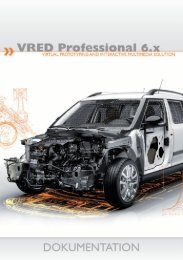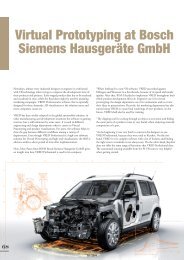PI-VR - VRED Professional Documentation - PI-VR GmbH
PI-VR - VRED Professional Documentation - PI-VR GmbH
PI-VR - VRED Professional Documentation - PI-VR GmbH
Create successful ePaper yourself
Turn your PDF publications into a flip-book with our unique Google optimized e-Paper software.
<strong>VR</strong>ED <strong>Documentation</strong>You are here: Modules > Material Editor > Materials Tab > TrueLight Materials > Triplanar Reflective MaterialTriplanar Reflective MaterialGetting startedUsing <strong>VR</strong>ED <strong>Professional</strong>Menus and icons tabScenegraphModulesTerminalMaterial EditorMaterials TabTrueLight MaterialsPhongUnicolor Paint MaterialMetallic Paint MaterialFlip Flop MaterialLine Chrome MaterialChrome MaterialBrushed Metal MaterialPlastic MaterialReflective Plastic MaterialTriplanar MaterialTriplanar ReflectiveMaterialGlass MaterialCarbon MaterialCarbon 2D MaterialTire MaterialSphereEnvironmentMaterialEnvironmentSwitchMaterialShadow MaterialSwitch MaterialMultipass MaterialNPR MaterialStandard MaterialsEditConvertAdditional OptionsLibrary TabTextures TabEnvironments TabAnimation TabAppearance TabInfo TabRendering TabVariants TabSearchSend QuestionReflective Triplanar Material - creates a Truelight Reflective Triplanar Material. The Reflective TriplanarMaterial is suitable to simulate shiny and glossy plastic and comparable surfaces. All surfaces finished with aclearcoat can be perfectly visualized using this shader.Diffuse Color - sets the shader´s diffuse reflection color. This is the color the shader willadopt, when the light reflection of the surface is spread to a brought range of directions.Specular Color - sets the shader´s color for specular reflection.Specular reflection behavior is described by the law of reflection which states that the directionof incoming light (the incident ray), and the direction of outgoing light reflected (the reflectedray) make the same angle with respect to the surface normal, thus the angle of incidenceequals the angle of reflection.Reflectivity - sets the clearcoat reflection intensity.Triplanar Settings - the triplanar settings define how the texture will be placed on the surfaceand how the planar projection will be blended at the edges.Edge Blend - sets the range how far the planar projection will be blended intoeach other.Uniform Repeat - synchronizes the repetition value for all projection axis'.X Repeat U, X Repeat V, Y Repeat U, Y Repeat V, Z Repeat U, Z Repeat V - setsthe repetition value of the u and v axis for each projection direction.X Rotate, Y Rotate, Z Rotate - sets the projection orientation.Color TextureUse Texture - loads an image texture for the diffuse color channel. The imagewill be used as a pattern on the surfaces.Anisotrophy - sets the texture filter quality for the image texture. 1 is lowestquality. 16 is highest quality.Input Gamma - sets the texture image gamma correction.Specular TextureUse Texture - loads an image texture for the specular color channel. The imagewill be used as a pattern on the surfaces.Anisotrophy - sets the texture filter quality for the image texture. Value1 islowest quality. Value 16 is highest quality.Input Gamma - sets the texture image gamma correction.Bump TextureUse Structure - activates a procedural bump structure.Use Texture - loads an image texture for the bump channel. The image will beused as a pattern on the surfaces.Bump Intensity - sets the bump intensity interpretation of the bump imagetexture.Anisotrophy - sets the texture filter quality for the image texture. Value 1 islowest quality. Value 16 is highest quality.Incandescence Settings - the incandescence defines the shader´s self-illumination behavior.Incandescence Color - sets the self-illumination color.