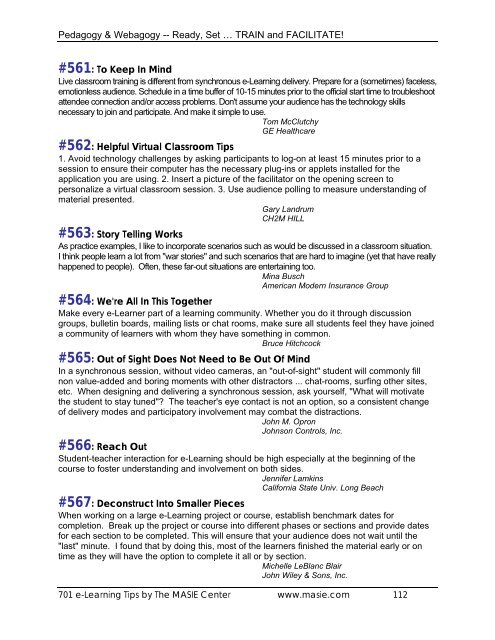147 pages pdf - ICT Digital Literacy
147 pages pdf - ICT Digital Literacy
147 pages pdf - ICT Digital Literacy
You also want an ePaper? Increase the reach of your titles
YUMPU automatically turns print PDFs into web optimized ePapers that Google loves.
Pedagogy & Webagogy -- Ready, Set … TRAIN and FACILITATE!<br />
#561: To Keep In Mind<br />
Live classroom training is different from synchronous e-Learning delivery. Prepare for a (sometimes) faceless,<br />
emotionless audience. Schedule in a time buffer of 10-15 minutes prior to the official start time to troubleshoot<br />
attendee connection and/or access problems. Don't assume your audience has the technology skills<br />
necessary to join and participate. And make it simple to use.<br />
Tom McClutchy<br />
GE Healthcare<br />
#562: Helpful Virtual Classroom Tips<br />
1. Avoid technology challenges by asking participants to log-on at least 15 minutes prior to a<br />
session to ensure their computer has the necessary plug-ins or applets installed for the<br />
application you are using. 2. Insert a picture of the facilitator on the opening screen to<br />
personalize a virtual classroom session. 3. Use audience polling to measure understanding of<br />
material presented.<br />
Gary Landrum<br />
CH2M HILL<br />
#563: Story Telling Works<br />
As practice examples, I like to incorporate scenarios such as would be discussed in a classroom situation.<br />
I think people learn a lot from "war stories" and such scenarios that are hard to imagine (yet that have really<br />
happened to people). Often, these far-out situations are entertaining too.<br />
Mina Busch<br />
American Modern Insurance Group<br />
#564: We're All In This Together<br />
Make every e-Learner part of a learning community. Whether you do it through discussion<br />
groups, bulletin boards, mailing lists or chat rooms, make sure all students feel they have joined<br />
a community of learners with whom they have something in common.<br />
Bruce Hitchcock<br />
#565: Out of Sight Does Not Need to Be Out Of Mind<br />
In a synchronous session, without video cameras, an "out-of-sight" student will commonly fill<br />
non value-added and boring moments with other distractors ... chat-rooms, surfing other sites,<br />
etc. When designing and delivering a synchronous session, ask yourself, "What will motivate<br />
the student to stay tuned"? The teacher's eye contact is not an option, so a consistent change<br />
of delivery modes and participatory involvement may combat the distractions.<br />
John M. Opron<br />
Johnson Controls, Inc.<br />
#566: Reach Out<br />
Student-teacher interaction for e-Learning should be high especially at the beginning of the<br />
course to foster understanding and involvement on both sides.<br />
Jennifer Lamkins<br />
California State Univ. Long Beach<br />
#567: Deconstruct Into Smaller Pieces<br />
When working on a large e-Learning project or course, establish benchmark dates for<br />
completion. Break up the project or course into different phases or sections and provide dates<br />
for each section to be completed. This will ensure that your audience does not wait until the<br />
"last" minute. I found that by doing this, most of the learners finished the material early or on<br />
time as they will have the option to complete it all or by section.<br />
Michelle LeBlanc Blair<br />
John Wiley & Sons, Inc.<br />
701 e-Learning Tips by The MASIE Center www.masie.com 112