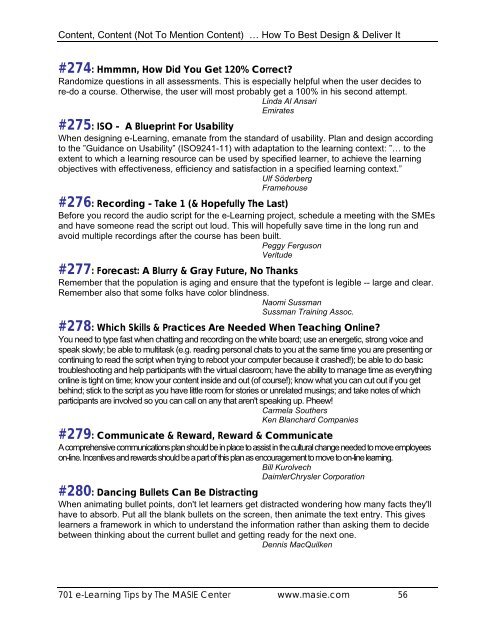147 pages pdf - ICT Digital Literacy
147 pages pdf - ICT Digital Literacy
147 pages pdf - ICT Digital Literacy
You also want an ePaper? Increase the reach of your titles
YUMPU automatically turns print PDFs into web optimized ePapers that Google loves.
Content, Content (Not To Mention Content) … How To Best Design & Deliver It<br />
#274: Hmmmn, How Did You Get 120% Correct?<br />
Randomize questions in all assessments. This is especially helpful when the user decides to<br />
re-do a course. Otherwise, the user will most probably get a 100% in his second attempt.<br />
Linda Al Ansari<br />
Emirates<br />
#275: ISO - A Blueprint For Usability<br />
When designing e-Learning, emanate from the standard of usability. Plan and design according<br />
to the ”Guidance on Usability” (ISO9241-11) with adaptation to the learning context: ”… to the<br />
extent to which a learning resource can be used by specified learner, to achieve the learning<br />
objectives with effectiveness, efficiency and satisfaction in a specified learning context.”<br />
Ulf Söderberg<br />
Framehouse<br />
#276: Recording - Take 1 (& Hopefully The Last)<br />
Before you record the audio script for the e-Learning project, schedule a meeting with the SMEs<br />
and have someone read the script out loud. This will hopefully save time in the long run and<br />
avoid multiple recordings after the course has been built.<br />
Peggy Ferguson<br />
Veritude<br />
#277: Forecast: A Blurry & Gray Future, No Thanks<br />
Remember that the population is aging and ensure that the typefont is legible -- large and clear.<br />
Remember also that some folks have color blindness.<br />
Naomi Sussman<br />
Sussman Training Assoc.<br />
#278: Which Skills & Practices Are Needed When Teaching Online?<br />
You need to type fast when chatting and recording on the white board; use an energetic, strong voice and<br />
speak slowly; be able to multitask (e.g. reading personal chats to you at the same time you are presenting or<br />
continuing to read the script when trying to reboot your computer because it crashed!); be able to do basic<br />
troubleshooting and help participants with the virtual clasroom; have the ability to manage time as everything<br />
online is tight on time; know your content inside and out (of course!); know what you can cut out if you get<br />
behind; stick to the script as you have little room for stories or unrelated musings; and take notes of which<br />
participants are involved so you can call on any that aren't speaking up. Pheew!<br />
Carmela Southers<br />
Ken Blanchard Companies<br />
#279: Communicate & Reward, Reward & Communicate<br />
A comprehensive communications plan should be in place to assist in the cultural change needed to move employees<br />
on-line. Incentives and rewards should be a part of this plan as encouragement to move to on-line learning.<br />
Bill Kurolvech<br />
DaimlerChrysler Corporation<br />
#280: Dancing Bullets Can Be Distracting<br />
When animating bullet points, don't let learners get distracted wondering how many facts they'll<br />
have to absorb. Put all the blank bullets on the screen, then animate the text entry. This gives<br />
learners a framework in which to understand the information rather than asking them to decide<br />
between thinking about the current bullet and getting ready for the next one.<br />
Dennis MacQuilken<br />
701 e-Learning Tips by The MASIE Center www.masie.com 56