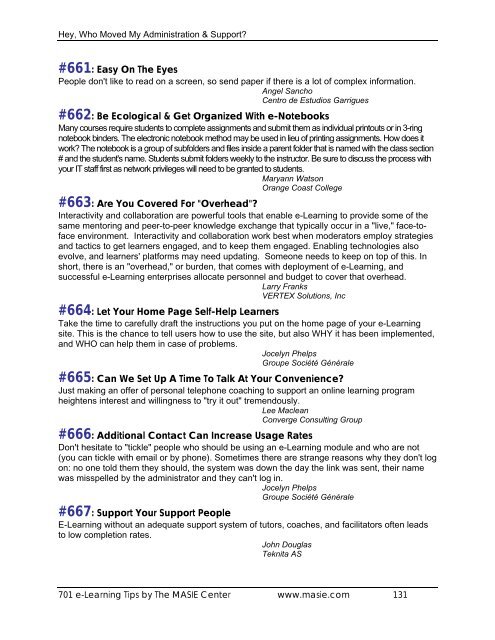147 pages pdf - ICT Digital Literacy
147 pages pdf - ICT Digital Literacy
147 pages pdf - ICT Digital Literacy
Create successful ePaper yourself
Turn your PDF publications into a flip-book with our unique Google optimized e-Paper software.
Hey, Who Moved My Administration & Support?<br />
#661: Easy On The Eyes<br />
People don't like to read on a screen, so send paper if there is a lot of complex information.<br />
Angel Sancho<br />
Centro de Estudios Garrigues<br />
#662: Be Ecological & Get Organized With e-Notebooks<br />
Many courses require students to complete assignments and submit them as individual printouts or in 3-ring<br />
notebook binders. The electronic notebook method may be used in lieu of printing assignments. How does it<br />
work? The notebook is a group of subfolders and files inside a parent folder that is named with the class section<br />
# and the student's name. Students submit folders weekly to the instructor. Be sure to discuss the process with<br />
your IT staff first as network privileges will need to be granted to students.<br />
Maryann Watson<br />
Orange Coast College<br />
#663: Are You Covered For "Overhead"?<br />
Interactivity and collaboration are powerful tools that enable e-Learning to provide some of the<br />
same mentoring and peer-to-peer knowledge exchange that typically occur in a "live," face-toface<br />
environment. Interactivity and collaboration work best when moderators employ strategies<br />
and tactics to get learners engaged, and to keep them engaged. Enabling technologies also<br />
evolve, and learners' platforms may need updating. Someone needs to keep on top of this. In<br />
short, there is an "overhead," or burden, that comes with deployment of e-Learning, and<br />
successful e-Learning enterprises allocate personnel and budget to cover that overhead.<br />
Larry Franks<br />
VERTEX Solutions, Inc<br />
#664: Let Your Home Page Self-Help Learners<br />
Take the time to carefully draft the instructions you put on the home page of your e-Learning<br />
site. This is the chance to tell users how to use the site, but also WHY it has been implemented,<br />
and WHO can help them in case of problems.<br />
Jocelyn Phelps<br />
Groupe Société Générale<br />
#665: Can We Set Up A Time To Talk At Your Convenience?<br />
Just making an offer of personal telephone coaching to support an online learning program<br />
heightens interest and willingness to "try it out" tremendously.<br />
Lee Maclean<br />
Converge Consulting Group<br />
#666: Additional Contact Can Increase Usage Rates<br />
Don't hesitate to "tickle" people who should be using an e-Learning module and who are not<br />
(you can tickle with email or by phone). Sometimes there are strange reasons why they don't log<br />
on: no one told them they should, the system was down the day the link was sent, their name<br />
was misspelled by the administrator and they can't log in.<br />
Jocelyn Phelps<br />
Groupe Société Générale<br />
#667: Support Your Support People<br />
E-Learning without an adequate support system of tutors, coaches, and facilitators often leads<br />
to low completion rates.<br />
John Douglas<br />
Teknita AS<br />
701 e-Learning Tips by The MASIE Center www.masie.com 131