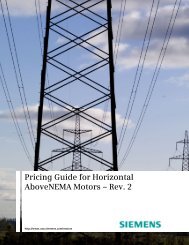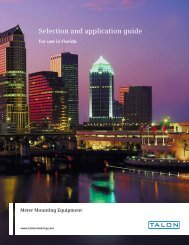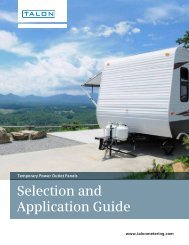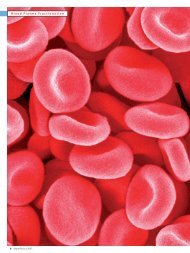Catalog PM 21 2013 - Siemens Industry, Inc.
Catalog PM 21 2013 - Siemens Industry, Inc.
Catalog PM 21 2013 - Siemens Industry, Inc.
Create successful ePaper yourself
Turn your PDF publications into a flip-book with our unique Google optimized e-Paper software.
SINAMICS S120 drive system<br />
Engineering software<br />
Drive ES engineering software<br />
© <strong>Siemens</strong> AG <strong>2013</strong><br />
3<br />
■ Overview<br />
SIMATIC Programs<br />
Drive ES PCS 7<br />
Drive ES SIMATIC<br />
Configuration / Commissioning<br />
Drive ES Basic<br />
Drive ES is the engineering system used to integrate <strong>Siemens</strong><br />
drive technology into the SIMATIC automation world easily,<br />
efficiently and cost-effectively in terms of communication,<br />
configuration and data management.<br />
It is based on the operator interface of the STEP 7 Manager, the<br />
essential element when it comes to engineering.<br />
Various software packages are available for selection:<br />
• Drive ES Basic<br />
• Drive ES SIMATIC<br />
• Drive ES PCS 7<br />
■ Application<br />
Drive ES Basic<br />
Drive ES Basic is for first-time users of the world of Totally Integrated<br />
Automation and the basic software for setting the parameters<br />
of all drives online and offline in this environment. Drive ES<br />
Basic enables both the automation system and the drives to be<br />
handled using the SIMATIC Manager user interface. Drive ES<br />
Basic is the starting point for common data archiving for complete<br />
projects and for extending the use of the SIMATIC routing<br />
and teleservice to drives. Drive ES Basic provides the configuration<br />
tools for the new Motion Control functions, slave-to-slave<br />
communication, equidistance mode and isochronous mode with<br />
PROFIBUS DP and ensures that drives with PROFINET IO are<br />
simply integrated into the SIMATIC environment.<br />
Drive ES SIMATIC<br />
Drive ES SIMATIC is used for simple parameterization of STEP 7<br />
communication instead of time-consuming programming. It<br />
requires STEP 7 to be installed.<br />
It features a SIMATIC function block library; this means that the<br />
PROFIBUS and/or PROFINET IO interface can be simply and<br />
reliably programmed in the SIMATIC CPU for the drives.<br />
There is no need for separate, time-consuming programming of<br />
the data exchange between the SIMATIC CPU and the drive.<br />
All Drive ES users need to remember is:<br />
Copy – Modify – Load – finished.<br />
G_D<strong>21</strong>1_EN_00275<br />
Customized, fully developed function blocks are copied from the<br />
library into your project.<br />
Frequently used functions are fully preprogrammed:<br />
• Read out complete diagnostics buffer automatically from<br />
the drive<br />
• Download complete parameter set automatically from the<br />
SIMATIC CPU to the drive, e.g. when a device has to be<br />
replaced<br />
• Automatically download partial parameter sets (e.g. for recipe<br />
or product change) from the SIMATIC CPU to the drive<br />
• Upload the complete parameter assignment or partial<br />
parameter sets from the drive to the SIMATIC CPU, i.e. update.<br />
Detailed contents of the Drive ES SIMATIC package<br />
• "PROFIBUS DP" communications software for<br />
SIMATIC S7-300 with CPUs with integrated DP interface<br />
(function block libraries DRVDPS7, POSMO), SIMATIC S7-400<br />
with CPUs with integrated DP interface or with CP 443-5<br />
(DRVDPS7, POSMO function block libraries) and<br />
SIMATIC S7-300 with CP 342-5 (DRVDPS7C function block<br />
library)<br />
• "USS protocol" communications software for<br />
SIMATIC S7-300 with integral PtP interfaces or with<br />
CP 340/341 and SIMATIC S7-400 with CP 441<br />
(DRVUSSS7 function block library)<br />
• STEP 7 slave object manager for easy configuration of<br />
drives as well as for non-cyclic PROFIBUS DP communication<br />
with the drives<br />
• STEP 7 device object manager for easy configuration of<br />
drives with PROFINET IO interfaces (V5.4 and higher)<br />
• SETUP program for installing the software in the STEP 7<br />
environment<br />
• "PROFINET IO" communications software for<br />
SIMATIC S7-300 with CPUs with integrated PN interface,<br />
SIMATIC S7-400 with CPUs with integrated PN interface or<br />
with CP (DRVDPS7 block library, respectively). PROFINET IO<br />
and PROFIBUS DP use the same blocks from the DRVDPS7<br />
library, i.e. the blocks are able to serve both buses with a<br />
common block (only for V5.4 and higher)<br />
Drive ES PCS 7<br />
Drive ES PCS 7 links the drives with a PROFIBUS DP interface<br />
into the SIMATIC PCS 7 process control system, and it requires<br />
that SIMATIC PCS 7, V6.1 and higher has first been installed.<br />
Drive ES PCS 7 provides a function block library with function<br />
blocks for the drives and the corresponding faceplates for the<br />
operator station which enables the drives to be operated from<br />
the PCS 7 process control system. From version V6.1 and<br />
higher, drives will also be able to be represented in the PCS 7<br />
Maintenance Station.<br />
Detailed contents of the Drive ES PCS 7 package<br />
• Block library for SIMATIC PCS 7 Faceplates and control<br />
blocks for SIMOVERT MASTERDRIVES VC and MC, as well as<br />
MICROMASTER/MIDIMASTER of the third and fourth<br />
generation and SIMOREG DC MASTER and SINAMICS<br />
• STEP 7 slave object manager for easy configuration of drives<br />
as well as for non-cyclic PROFIBUS DP communication with<br />
the drives<br />
• SETUP program for installing the software in the PCS 7<br />
environment<br />
3/26 <strong>Siemens</strong> <strong>PM</strong> <strong>21</strong> · <strong>2013</strong>