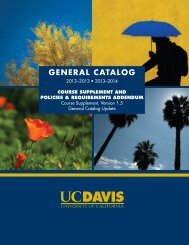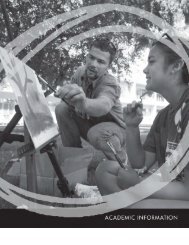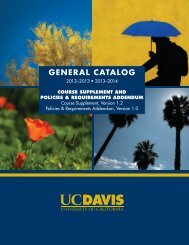UC Davis General Catalog, 2006-2008 - General Catalog - UC Davis
UC Davis General Catalog, 2006-2008 - General Catalog - UC Davis
UC Davis General Catalog, 2006-2008 - General Catalog - UC Davis
You also want an ePaper? Increase the reach of your titles
YUMPU automatically turns print PDFs into web optimized ePapers that Google loves.
Academic Information 63<br />
REGISTERING AT <strong>UC</strong> DAVIS<br />
REGISTRATION<br />
Office of the University Registrar<br />
12 Mrak Hall<br />
(530) 752-2973; http://registrar.ucdavis.edu<br />
Registration is the way you become a student at the university.<br />
Every <strong>UC</strong> <strong>Davis</strong> student must register each quarter. Registration<br />
includes enrolling in classes, paying fees and other financial obligations,<br />
filing your current address with the Office of the University<br />
Registrar, and completing and filing other forms.<br />
If you are a new or reentering student you must also:<br />
• Have a student ID card produced; consult the appropriate quarter<br />
Class Schedule and Registration Guide (CSRG) for times and locations.<br />
• Submit a Statement of Legal Residence; see the Appendix.<br />
• Return the completed Medical History form, evidence of rubella<br />
and hepatitis B immunity, results of a tuberculin skin test and<br />
the Insurance Information Request form. These forms are<br />
mailed to each new student by the Student Health Center.<br />
New graduate students who have been registered previously at <strong>UC</strong><br />
<strong>Davis</strong> as undergraduates are considered to be new students.<br />
Change of Name. Petitions to change your name on official university<br />
records can be obtained from the Office of the University<br />
Registrar. (Students planning to graduate should file this petition<br />
no later than the 5th week of the quarter in which they intend to<br />
graduate.)<br />
Change of Address. Be sure to inform the Office of the University<br />
Registrar of any change of address. Failure to file your current<br />
addresses can result in a hold on your registration. You can update<br />
your address using SISWeb; see http://sisweb.ucdavis.edu.<br />
Late Registration<br />
Late registration privileges extend through the 10th day of instruction,<br />
but you are assessed a late fee of $50.00 to defray the extra<br />
clerical costs. Registration after the deadline is allowed only if<br />
action or inaction on the part of the university delays registration.<br />
A recommendation from an appropriate administrative unit is<br />
required and the registration fee must be paid with cash, cashier’s<br />
check, credit union check, university check or fee credit.<br />
ENROLLING IN COURSES<br />
SISWeb Web Registration. Students enroll in courses by using<br />
SISWeb on the Internet; see http://sisweb.ucdavis.edu.<br />
The Class Schedule and Registration Guide, available one week before<br />
the start of registration for the quarter, explains registration procedures,<br />
gives class meeting times and locations, and provides<br />
updated information on fees and registration.<br />
The Schedule of Classes, an open-courses list and other registration<br />
information is available at http://registrar.ucdavis.edu.<br />
Undergraduate Registration Priority. Access to registration is by<br />
priority groups. The groups are established according to student<br />
class level, as determined by the number of units completed.<br />
Undergraduate Class Level is determined as follows:<br />
• Freshman Level 0–44.99 units<br />
• Sophomore Level 45–89.99 units<br />
• Junior Level<br />
90–134.99 units<br />
• Senior Level<br />
135 units and above<br />
You are officially registered in all courses listed on your individual<br />
study list. You are responsible for completing each of the courses.<br />
View your study list (class schedule) using SISWeb.<br />
Adding and Dropping Courses<br />
You can adjust your schedule by adding or dropping courses until<br />
the deadlines published in the CSRG.<br />
The last day to add courses is the 12th day of instruction. The last<br />
day to drop courses without dean’s permission or fee is the 20th<br />
day of instruction, except for those courses designated by departments<br />
as 10-day-drop courses. You need to obtain the permission<br />
of your dean and pay a $3.00 fee to drop a designated 10-day-drop<br />
course after the 10th day of instruction or to drop any other<br />
courses after the 20th day of instruction.<br />
The CSRG for each quarter lists the add and drop deadlines and<br />
explains how to use SISWeb to adjust your schedule and what add/<br />
drop procedures and fees apply after the published deadlines. The<br />
academic calendar in the front of this catalog also lists the course<br />
add and drop deadlines.<br />
Late Drop<br />
To drop a course after the deadline (but before the day of the<br />
scheduled final examination), you need approval of the dean of<br />
your college or school. Graduate students must have their adviser’s<br />
approval in order to drop courses. A $3.00 fee applies to late<br />
drops. Permission to drop courses after the deadline may be<br />
granted only in exceptional circumstances.<br />
Late Add<br />
To add a course after the deadline (but before the day of the scheduled<br />
final examination), you need approval of the department. A<br />
$3.00 fee applies to late adds.<br />
Retroactive Drop<br />
Occasionally, in exceptional circumstances, students are allowed<br />
to drop a course after the course is completed. Reasons for seeking<br />
a retroactive drop are very specific: medical problems, severe emotional<br />
difficulties, or recent death or severe illness in the immediate<br />
family. Petitions are subject to approval by the Grade Change<br />
Committee of the <strong>Davis</strong> Division Academic Senate. Petitions are<br />
available from the Office of the University Registrar and should<br />
include a detailed account of the problem, appropriate documentation<br />
and an adequate explanation of why an I grade or late drop<br />
was not taken during the quarter in which the problem occurred.<br />
The instructor's signature is required on the petition. A $3.00 fee<br />
is applicable on all retroactive drops.<br />
Retroactive Add<br />
In some rare circumstances, students are allowed to add a course<br />
after the course is completed. Petitions are subject to approval by<br />
the Grade Change Committee of the <strong>Davis</strong> Division Academic Senate.<br />
Petitions for retroactive adds are available from the Office of the<br />
University Registrar. Each petition must include the reason for the<br />
student's failure to add the course during the quarter in which it<br />
was offered. The petition must be supported by the instructor's<br />
signed approval, together with a statement from the instructor