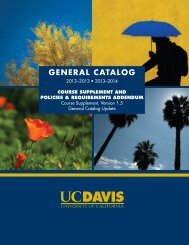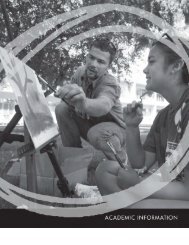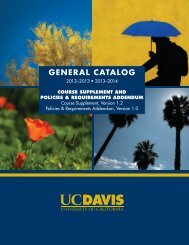- Page 1:
GENERAL CATALOG 2006-2007 2007-2008
- Page 5 and 6:
GENERAL CATALOG
- Page 7 and 8:
5 FROM THE CHANCELLOR Welcome to UC
- Page 9 and 10:
7 CONTENTS Academic Calendar 1 From
- Page 11 and 12:
9 Applying for Admission 97 Readmis
- Page 13 and 14:
11 Environmental Horticulture and U
- Page 15 and 16:
INTRODUCTION
- Page 17 and 18:
Introduction 15 PRINCIPLES OF COMMU
- Page 19 and 20:
Introduction 17 EDUCATIONAL OBJECTI
- Page 21 and 22:
Introduction 19 The College maintai
- Page 23 and 24:
Introduction 21 personalized Web po
- Page 25 and 26: Introduction 23 and the built envir
- Page 27 and 28: Introduction 25 Nuclear Magnetic Re
- Page 29 and 30: UNDERGRADUATE ADMISSION UNDERGRADUA
- Page 31 and 32: Undergraduate Admission 29 may part
- Page 33 and 34: Undergraduate Admission 31 at the C
- Page 35 and 36: Undergraduate Admission 33 If you m
- Page 37 and 38: Undergraduate Admission 35 Selectio
- Page 39 and 40: Undergraduate Admission 37 Admissio
- Page 41 and 42: Fees, Expenses and Financial Aid 39
- Page 43 and 44: Fees, Expenses and Financial Aid 41
- Page 45 and 46: Fees, Expenses and Financial Aid 43
- Page 47 and 48: STUDENT LIFE STUDENT LIFE
- Page 49 and 50: Student Life 47 storage of bicycles
- Page 51 and 52: Student Life 49 Student Internships
- Page 53 and 54: Student Life 51 UC DAVIS INTRAMURAL
- Page 55 and 56: Student Life 53 UC Davis Administra
- Page 57 and 58: Academic Advising and Student Resou
- Page 59 and 60: Academic Advising and Student Resou
- Page 61 and 62: Academic Advising and Student Resou
- Page 63 and 64: Academic Advising and Student Resou
- Page 65 and 66: Academic Information 63 REGISTERING
- Page 67 and 68: Academic Information 65 ticular set
- Page 69 and 70: Academic Information 67 Minors offe
- Page 71 and 72: Academic Information 69 dent receiv
- Page 73 and 74: Academic Information 71 remaining I
- Page 75: Academic Information 73 student’s
- Page 79 and 80: Undergraduate Education 77 UNDERGRA
- Page 81 and 82: Undergraduate Education 79 Neurobio
- Page 83 and 84: Undergraduate Education 81 ics, che
- Page 85 and 86: Undergraduate Education 83 BACHELOR
- Page 87 and 88: Undergraduate Education 85 The GE r
- Page 89 and 90: Undergraduate Education 87 enrolled
- Page 91 and 92: Undergraduate Education 89 • Plac
- Page 93 and 94: Undergraduate Education 91 Elective
- Page 95 and 96: Undergraduate Education 93 Limitati
- Page 97 and 98: Undergraduate Education 95 6. Profi
- Page 99 and 100: Graduate Studies 97 GRADUATE STUDIE
- Page 101 and 102: Graduate Studies 99 credited toward
- Page 103 and 104: SCHOOL OF EDUCATION SCHOOL OF EDUCA
- Page 105 and 106: School of Education 103 • Specifi
- Page 107 and 108: SCHOOL OF LAW SCHOOL OF LAW
- Page 109 and 110: School of Law 107 6. When accepted
- Page 111 and 112: GRADUATE SCHOOL OF MANAGEMENT GRADU
- Page 113 and 114: Graduate School of Management 111 M
- Page 115 and 116: School of Medicine 113 SCHOOL OF ME
- Page 117 and 118: SCHOOL OF VETERINARY MEDICINE SCHOO
- Page 119 and 120: School of Veterinary Medicine 117 C
- Page 121 and 122: Programs and Courses 119 UNDERGRADU
- Page 123 and 124: African American and African Studie
- Page 125 and 126: Agricultural and Environmental Chem
- Page 127 and 128:
Agricultural and Managerial Economi
- Page 129 and 130:
Agricultural and Resource Economics
- Page 131 and 132:
American Studies (College of Letter
- Page 133 and 134:
Anatomy 131 tomary behavior of Amer
- Page 135 and 136:
Animal Genetics 133 Michael L. John
- Page 137 and 138:
Animal Science 135 Animal Biology,
- Page 139 and 140:
Animal Science and Management 137 1
- Page 141 and 142:
Anthropology 139 from instructors t
- Page 143 and 144:
Anthropology 141 symbolic interpret
- Page 145 and 146:
Anthropology 143 remains from archa
- Page 147 and 148:
Applied Computing and Information S
- Page 149 and 150:
Art History 147 1C. Baroque to Mode
- Page 151 and 152:
Art Studio 149 the interests of the
- Page 153 and 154:
Asian American Studies 151 299D. Co
- Page 155 and 156:
Atmospheric Science 153 The Program
- Page 157 and 158:
Avian Medicine 155 Faculty Cort Ana
- Page 159 and 160:
Biological Chemistry 157 Faculty St
- Page 161 and 162:
Biological Sciences 159 120; Wildli
- Page 163 and 164:
Biomedical Engineering (A Graduate
- Page 165 and 166:
Biotechnology 163 Yue-Pok (Ed) Mack
- Page 167 and 168:
Cell Biology and Human Anatomy 165
- Page 169 and 170:
Chemistry 167 118B. Organic Chemist
- Page 171 and 172:
Chicana/Chicano Studies 169 293. In
- Page 173 and 174:
Child Development (A Graduate Group
- Page 175 and 176:
Classics 173 tics and culture of an
- Page 177 and 178:
Communication 175 Cameron Carter, M
- Page 179 and 180:
Community and Regional Development
- Page 181 and 182:
Community and Regional Development
- Page 183 and 184:
Comparative Literature 181 but majo
- Page 185 and 186:
Comparative Literature 183 164B. Th
- Page 187 and 188:
P. Richard Vulliet, D.V.M., Ph.D.,
- Page 189 and 190:
Critical Theory 187 Critical Theory
- Page 191 and 192:
Dermatology 189 tional contexts. Ma
- Page 193 and 194:
Design 191 ioral and physical requi
- Page 195 and 196:
East Asian Languages and Cultures 1
- Page 197 and 198:
East Asian Studies 195 99. Special
- Page 199 and 200:
Ecology (A Graduate Group) 197 Caro
- Page 201 and 202:
Economics 199 ods. Partial differen
- Page 203 and 204:
Economics 201 145. Transportation E
- Page 205 and 206:
Education, School of 203 Education,
- Page 207 and 208:
Education, School of 205 ers. Stude
- Page 209 and 210:
Education (A Graduate Group) 207 32
- Page 211 and 212:
Engineering: Applied Science 209 St
- Page 213 and 214:
Engineering: Applied Science 211 Op
- Page 215 and 216:
Engineering: Biological and Agricul
- Page 217 and 218:
Engineering: Biological and Agricul
- Page 219 and 220:
Engineering: Biological and Agricul
- Page 221 and 222:
Engineering: Biomedical 219 who hav
- Page 223 and 224:
Engineering: Chemical Engineering a
- Page 225 and 226:
Engineering: Chemical Engineering a
- Page 227 and 228:
Engineering: Chemical Engineering a
- Page 229 and 230:
Engineering: Civil and Environmenta
- Page 231 and 232:
Engineering: Civil and Environmenta
- Page 233 and 234:
Engineering: Civil and Environmenta
- Page 235 and 236:
Engineering: Computer Science 233 E
- Page 237 and 238:
Engineering: Computer Science 235 s
- Page 239 and 240:
Engineering: Electrical and Compute
- Page 241 and 242:
Engineering: Electrical and Compute
- Page 243 and 244:
Engineering: Electrical and Compute
- Page 245 and 246:
Engineering: Electrical and Compute
- Page 247 and 248:
Engineering: Mechanical and Aeronau
- Page 249 and 250:
Engineering: Mechanical and Aeronau
- Page 251 and 252:
Engineering: Mechanical and Aeronau
- Page 253 and 254:
English 251 gibility criteria and a
- Page 255 and 256:
English 253 162. Film Theory and Cr
- Page 257 and 258:
Entomology 255 courses; discussion
- Page 259 and 260:
Environmental Biology and Managemen
- Page 261 and 262:
Environmental Horticulture and Urba
- Page 263 and 264:
Environmental and Resource Sciences
- Page 265 and 266:
Environmental Science and Policy 26
- Page 267 and 268:
Environmental Toxicology 265 265; H
- Page 269 and 270:
Epidemiology 267 270. Toxicology of
- Page 271 and 272:
Evolution and Ecology 269 H. Bradle
- Page 273 and 274:
Exercise Biology 271 194HA-194HB-19
- Page 275 and 276:
Film Studies 273 180A will be conti
- Page 277 and 278:
Food Science (A Graduate Group) 275
- Page 279 and 280:
159. New Food Product Ideas (2) Lec
- Page 281 and 282:
French 279 ble for the honors progr
- Page 283 and 284:
Freshman Seminar Program 281 209A.
- Page 285 and 286:
Geographic Information Systems 283
- Page 287 and 288:
Geology 285 solar system. Although
- Page 289 and 290:
Geology 287 107. Earth History: Pal
- Page 291 and 292:
Geophysics 289 240. Geophysics of t
- Page 293 and 294:
German 291 92. Field Work in German
- Page 295 and 296:
Global and International Studies 29
- Page 297 and 298:
History 295 Depth Subject Matter—
- Page 299 and 300:
History 297 121A. Medieval History
- Page 301 and 302:
History 299 171BF. The Civil War in
- Page 303 and 304:
History and Philosophy of Science 3
- Page 305 and 306:
Human Development 303 Janet Thompso
- Page 307 and 308:
Human Development (A Graduate Group
- Page 309 and 310:
Hydrologic Sciences (A Graduate Gro
- Page 311 and 312:
Immunology (A Graduate Group) 309 a
- Page 313 and 314:
Integrated Pest Management (A Gradu
- Page 315 and 316:
International Agricultural Developm
- Page 317 and 318:
International Nutrition 315 204. In
- Page 319 and 320:
Internship 317 may be taken with th
- Page 321 and 322:
Italian 319 Upper Division Courses
- Page 323 and 324:
Landscape Architecture 321 Alexandr
- Page 325 and 326:
Landscape Architecture 323 and desi
- Page 327 and 328:
Law, School of 325 Emeriti Faculty
- Page 329 and 330:
Law, School of 327 choice of applic
- Page 331 and 332:
Law, School of 329 281. Local Gover
- Page 333 and 334:
Linguistics 331 440. Immigration La
- Page 335 and 336:
Linguistics 333 guistic theories. T
- Page 337 and 338:
Management, Graduate School of 335
- Page 339 and 340:
Management, Graduate School of 337
- Page 341 and 342:
Master of Education (M.Ed.) (A Grad
- Page 343 and 344:
Mathematics 341 Statement of Object
- Page 345 and 346:
Mathematics 343 variables, random w
- Page 347 and 348:
Medical Informatics (A Graduate Gro
- Page 349 and 350:
Medicine, School of 347 Scott Hazel
- Page 351 and 352:
Medicine, School of 349 Sidney Scud
- Page 353 and 354:
Medicine, School of 351 riculum als
- Page 355 and 356:
Medicine, School of 353 487. Histor
- Page 357 and 358:
Medicine, School of 355 499. Resear
- Page 359 and 360:
Medicine, School of 357 331A. Scien
- Page 361 and 362:
Medicine, School of 359 403. Neurob
- Page 363 and 364:
Medicine, School of 361 Internal Me
- Page 365 and 366:
Medicine, School of 363 480. Insigh
- Page 367 and 368:
Medicine, School of 365 potentials.
- Page 369 and 370:
Medicine, School of 367 ulty and gu
- Page 371 and 372:
Medicine, School of 369 462. Rehabi
- Page 373 and 374:
Medicine and Epidemiology 371 467.
- Page 375 and 376:
Microbiology 373 Ted Powers, Ph.D.,
- Page 377 and 378:
Middle East/South Asia Studies 375
- Page 379 and 380:
Military Science 377 stricted elect
- Page 381 and 382:
Molecular and Cellular Biology (Col
- Page 383 and 384:
Molecular and Cellular Biology 381
- Page 385 and 386:
Music 383 Catherine A. VandeVoort,
- Page 387 and 388:
Music 385 and rehearsal rooms, and
- Page 389 and 390:
Native American Studies 387 132. Si
- Page 391 and 392:
Native American Studies 389 117. Na
- Page 393 and 394:
Nematology 391 Recommended. Statist
- Page 395 and 396:
Neurobiology, Physiology, and Behav
- Page 397 and 398:
Neurobiology, Physiology, and Behav
- Page 399 and 400:
Neuroscience 397 222. Systems Neuro
- Page 401 and 402:
Nutrition 399 Gary Cherr, Ph.D., Pr
- Page 403 and 404:
Nutritional Biology (A Graduate Gro
- Page 405 and 406:
Obstetrics and Gynecology 403 elect
- Page 407 and 408:
Philosophy 405 38. Introduction to
- Page 409 and 410:
Physical Education 407 Committee in
- Page 411 and 412:
Physics 409 applied physics orienta
- Page 413 and 414:
Physics 411 116A. Electronic Instru
- Page 415 and 416:
Physiology See Anatomy, Physiology
- Page 417 and 418:
Plant Biology 415 tionary relations
- Page 419 and 420:
Plant Biology (A Graduate Group) 41
- Page 421 and 422:
Plant Physiology 419 192. Internshi
- Page 423 and 424:
Plant Sciences 421 110B. Management
- Page 425 and 426:
Political Science 423 The Program.
- Page 427 and 428:
Political Science 425 140. Comparat
- Page 429 and 430:
Political Science 427 Science only.
- Page 431 and 432:
Population Health and Reproduction
- Page 433 and 434:
Psychology 431 Upper Division Cours
- Page 435 and 436:
Quantitative Biology and Bioinforma
- Page 437 and 438:
Religious Studies 435 Studies, Amer
- Page 439 and 440:
Russian 437 Study Abroad. Students
- Page 441 and 442:
Science and Society 439 2. Feeding
- Page 443 and 444:
Sexuality Studies 441 Upper Divisio
- Page 445 and 446:
Sociology 443 (C) Select three uppe
- Page 447 and 448:
Sociology 445 130. Race Relations (
- Page 449 and 450:
Soil Science 447 220. Deviance, Law
- Page 451 and 452:
Soils and Biogeochemistry (A Gradua
- Page 453 and 454:
Spanish 451 the supervision of UC D
- Page 455 and 456:
Spanish 453 158. Spanish-American P
- Page 457 and 458:
Statistics (College of Letters and
- Page 459 and 460:
Statistics (A Graduate Program) 457
- Page 461 and 462:
Textile Arts and Costume Design 459
- Page 463 and 464:
Theatre and Dance 461 99. Special S
- Page 465 and 466:
Theatre and Dance 463 92. Internshi
- Page 467 and 468:
Transportation Technology and Polic
- Page 469 and 470:
UC Davis Short-Term Programs Abroad
- Page 471 and 472:
Urban Planning 469 104E. Writing in
- Page 473 and 474:
Veterinary Medicine, School of 471
- Page 475 and 476:
Veterinary Medicine, School of 473
- Page 477 and 478:
Veterinary Medicine, School of 475
- Page 479 and 480:
Veterinary Medicine, School of 477
- Page 481 and 482:
Veterinary Medicine, School of 479
- Page 483 and 484:
Viticulture and Enology 481 Prepara
- Page 485 and 486:
Viticulture and Enology (A Graduate
- Page 487 and 488:
Wildlife, Fish, and Conservation Bi
- Page 489 and 490:
Women and Gender Studies 487 Psycho
- Page 491 and 492:
Zoology 489 299. Special Study for
- Page 493 and 494:
General Education Courses/Options 4
- Page 495 and 496:
General Education Courses/Options 4
- Page 497 and 498:
General Education Courses/Options 4
- Page 499 and 500:
General Education Courses/Options 4
- Page 501 and 502:
General Education Courses/Options 4
- Page 503 and 504:
General Education Courses/Options 5
- Page 505 and 506:
Appendix 503 RESIDENCE FOR TUITION
- Page 507 and 508:
Appendix 505 Temporary Absence If y
- Page 509 and 510:
Appendix 507 THE BOARD OF REGENTS G
- Page 511 and 512:
Appendix 509 Graduate School of Man
- Page 513 and 514:
Index INDEX
- Page 515 and 516:
Index 513 Buehler Alumni and Visito
- Page 517 and 518:
Index 515 Pediatrics (PED) 368 Phar
- Page 519 and 520:
Index 517 Horticulture and Agronomy
- Page 521 and 522:
Index 519 Plant Biology 159, 413 Pl
- Page 523 and 524:
Index 521 U U.S. Air Force ROTC 378
- Page 525:
Orchard Park Cir. Orchard Park Cir.