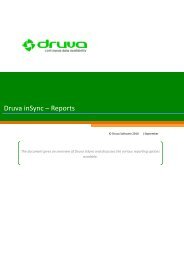inSync Private Cloud 5.2 - inSync Help - Druva
inSync Private Cloud 5.2 - inSync Help - Druva
inSync Private Cloud 5.2 - inSync Help - Druva
Create successful ePaper yourself
Turn your PDF publications into a flip-book with our unique Google optimized e-Paper software.
<strong>inSync</strong> <strong>5.2</strong> <strong>Private</strong> <strong>Cloud</strong> – Administrator’s Guide<br />
DLP DLP for Mobiles Trace the location of the<br />
computer.<br />
<br />
Encrypt the data in the<br />
backup folder on android<br />
devices.<br />
Share - Ability of users to use<br />
<strong>inSync</strong> Share<br />
functionality.<br />
<br />
<br />
<br />
<br />
Number of versions to be<br />
retained in <strong>inSync</strong> Server<br />
for each file in the <strong>inSync</strong><br />
Share folder.<br />
Ability to share files with<br />
users associated with<br />
other profiles in the<br />
organization.<br />
Ability of users to create<br />
download links for files in<br />
the <strong>inSync</strong> Share folder.<br />
Number of days for<br />
which a download link<br />
will be active.<br />
Deleting a Profile<br />
Before you begin: Make sure that there are no users associated with the profile you want to delete.<br />
To delete a profile:<br />
1. From the Manage menu, select Profiles. The Manage Profiles page is displayed.<br />
2. Under Profiles List, select the profile you want to delete and click Delete. A message for<br />
confirming your decision to delete the profile appears.<br />
3. Click Yes.<br />
The selected profile is deleted.<br />
100