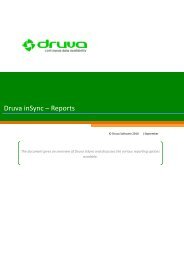inSync Private Cloud 5.2 - inSync Help - Druva
inSync Private Cloud 5.2 - inSync Help - Druva
inSync Private Cloud 5.2 - inSync Help - Druva
Create successful ePaper yourself
Turn your PDF publications into a flip-book with our unique Google optimized e-Paper software.
<strong>inSync</strong> <strong>5.2</strong> <strong>Private</strong> <strong>Cloud</strong> – Administrator’s Guide<br />
Storage Health<br />
The health of a storage indicates its availability to <strong>inSync</strong> for storing data. A storage is considered to be<br />
healthy as long as it is available for <strong>inSync</strong> to store data. If <strong>inSync</strong> cannot store data on a storage, or<br />
transact with the <strong>inSync</strong> database, the storage is considered to be unhealthy.<br />
There are many reasons for a storage to become unhealthy. The storage folders could have been<br />
deleted, or the media on which the storage was created could have been disconnected from the<br />
<strong>inSync</strong> Server. A storage is also indicated to be unhealthy if the backup or restore process on the<br />
storage is interrupted.<br />
User Quota<br />
Quota is defined as the maximum data a user can back up or share at any instant.<br />
To understand quota, consider a user who has two laptops. From the first laptop, all files from the My<br />
Documents folder is being backed up. From the second laptop, all files from Desktop is being backed<br />
up. <strong>inSync</strong> Share functionality is enabled for the user. Therefore, both laptops have an <strong>inSync</strong><br />
Share folder. For successful backups and share, the sum of all files in the My Documents, Desktop,<br />
and <strong>inSync</strong> Share folder must be less or equal to the quota assigned to the user. If the sum exceeds<br />
the quota assigned, backups and share will fail.<br />
Note: While calculating the sum, <strong>inSync</strong> Share folder is considered only once irrespective of the<br />
number of devices assigned to the user.<br />
Storage Compaction<br />
Storage compaction is the removal of expired data from a storage to condense the existing archive<br />
and make space for new data. On <strong>inSync</strong> storages, compaction is run daily. Compaction is a time<br />
consuming process. The time required for compaction increases with the increase in the amount of<br />
data in the storage.<br />
Compaction is a resource intensive process. As an administrator, you can select the time and duration<br />
during which compaction is carried out every day. It is recommended that once every week you carry<br />
out compaction of a storage for a longer duration than the daily compactions. For example, you can<br />
schedule daily compactions to start at midnight and last for 6 hours. You also schedule a weekly<br />
64