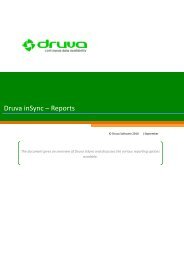inSync Private Cloud 5.2 - inSync Help - Druva
inSync Private Cloud 5.2 - inSync Help - Druva
inSync Private Cloud 5.2 - inSync Help - Druva
Create successful ePaper yourself
Turn your PDF publications into a flip-book with our unique Google optimized e-Paper software.
<strong>inSync</strong> <strong>5.2</strong> <strong>Private</strong> <strong>Cloud</strong> – Administrator’s Guide<br />
compaction that starts every Saturday at midnight and lasts for 36 hours. The longer duration of the<br />
weekly compaction ensures that any data that is missed during the shorter daily compactions is<br />
condensed.<br />
Data Deduplication<br />
Data deduplication is a specialized data compression technique for eliminating duplicate copies of<br />
repeating data. In <strong>inSync</strong>, data deduplication happens at file level as well as the much granular block<br />
level.<br />
Because of data deduplication, the actual disk space occupied on a storage is much less than if the<br />
same data was stored without deduplication. This disk savings is indicated by dedupe ratio. A 1:2.36<br />
dedupe ratio indicates that if deduplication was not done, 2.36 times the current disk space would be<br />
required in the storage for the backed up data .<br />
Primary and Secondary Storages<br />
In <strong>inSync</strong> <strong>Private</strong> <strong>Cloud</strong>, you can create two types of storages - primary and secondary. A secondary<br />
storages acts as a standby for the primary storage to which it is linked. If the primary storage is down<br />
for some reason, the secondary storage takes over ensuring seamless backup and restore experience<br />
for the users. Primary and secondary storages have a 1:1 relationship. For more information, see About<br />
High Availability.<br />
65