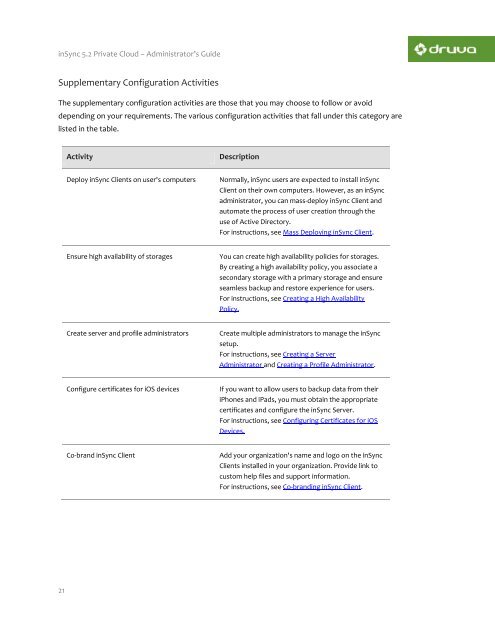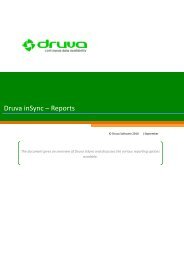inSync Private Cloud 5.2 - inSync Help - Druva
inSync Private Cloud 5.2 - inSync Help - Druva
inSync Private Cloud 5.2 - inSync Help - Druva
You also want an ePaper? Increase the reach of your titles
YUMPU automatically turns print PDFs into web optimized ePapers that Google loves.
<strong>inSync</strong> <strong>5.2</strong> <strong>Private</strong> <strong>Cloud</strong> – Administrator’s Guide<br />
Supplementary Configuration Activities<br />
The supplementary configuration activities are those that you may choose to follow or avoid<br />
depending on your requirements. The various configuration activities that fall under this category are<br />
listed in the table.<br />
Activity<br />
Description<br />
Deploy <strong>inSync</strong> Clients on user's computers<br />
Normally, <strong>inSync</strong> users are expected to install <strong>inSync</strong><br />
Client on their own computers. However, as an <strong>inSync</strong><br />
administrator, you can mass-deploy <strong>inSync</strong> Client and<br />
automate the process of user creation through the<br />
use of Active Directory.<br />
For instructions, see Mass Deploying <strong>inSync</strong> Client.<br />
Ensure high availability of storages<br />
You can create high availability policies for storages.<br />
By creating a high availability policy, you associate a<br />
secondary storage with a primary storage and ensure<br />
seamless backup and restore experience for users.<br />
For instructions, see Creating a High Availability<br />
Policy.<br />
Create server and profile administrators<br />
Create multiple administrators to manage the <strong>inSync</strong><br />
setup.<br />
For instructions, see Creating a Server<br />
Administrator and Creating a Profile Administrator.<br />
Configure certificates for iOS devices<br />
If you want to allow users to backup data from their<br />
iPhones and iPads, you must obtain the appropriate<br />
certificates and configure the <strong>inSync</strong> Server.<br />
For instructions, see Configuring Certificates for iOS<br />
Devices.<br />
Co-brand <strong>inSync</strong> Client<br />
Add your organization's name and logo on the <strong>inSync</strong><br />
Clients installed in your organization. Provide link to<br />
custom help files and support information.<br />
For instructions, see Co-branding <strong>inSync</strong> Client.<br />
21