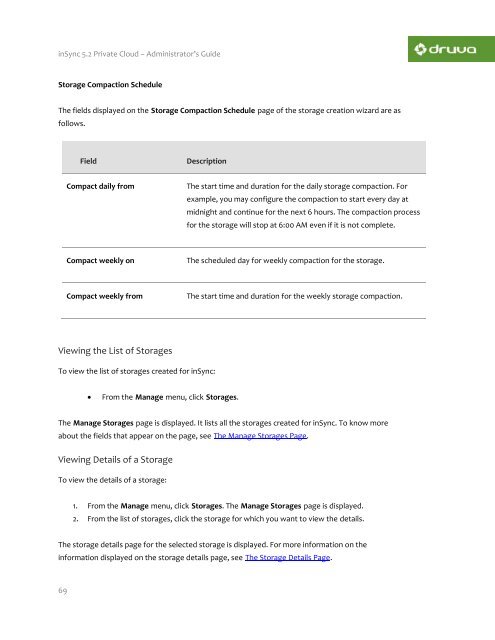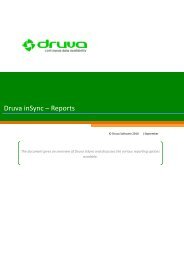inSync Private Cloud 5.2 - inSync Help - Druva
inSync Private Cloud 5.2 - inSync Help - Druva
inSync Private Cloud 5.2 - inSync Help - Druva
You also want an ePaper? Increase the reach of your titles
YUMPU automatically turns print PDFs into web optimized ePapers that Google loves.
<strong>inSync</strong> <strong>5.2</strong> <strong>Private</strong> <strong>Cloud</strong> – Administrator’s Guide<br />
Storage Compaction Schedule<br />
The fields displayed on the Storage Compaction Schedule page of the storage creation wizard are as<br />
follows.<br />
Field<br />
Description<br />
Compact daily from<br />
The start time and duration for the daily storage compaction. For<br />
example, you may configure the compaction to start every day at<br />
midnight and continue for the next 6 hours. The compaction process<br />
for the storage will stop at 6:00 AM even if it is not complete.<br />
Compact weekly on<br />
The scheduled day for weekly compaction for the storage.<br />
Compact weekly from<br />
The start time and duration for the weekly storage compaction.<br />
Viewing the List of Storages<br />
To view the list of storages created for <strong>inSync</strong>:<br />
<br />
From the Manage menu, click Storages.<br />
The Manage Storages page is displayed. It lists all the storages created for <strong>inSync</strong>. To know more<br />
about the fields that appear on the page, see The Manage Storages Page.<br />
Viewing Details of a Storage<br />
To view the details of a storage:<br />
1. From the Manage menu, click Storages. The Manage Storages page is displayed.<br />
2. From the list of storages, click the storage for which you want to view the details.<br />
The storage details page for the selected storage is displayed. For more information on the<br />
information displayed on the storage details page, see The Storage Details Page.<br />
69