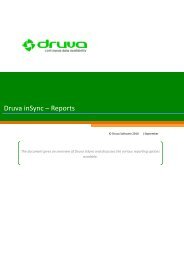inSync Private Cloud 5.2 - inSync Help - Druva
inSync Private Cloud 5.2 - inSync Help - Druva
inSync Private Cloud 5.2 - inSync Help - Druva
You also want an ePaper? Increase the reach of your titles
YUMPU automatically turns print PDFs into web optimized ePapers that Google loves.
<strong>inSync</strong> <strong>5.2</strong> <strong>Private</strong> <strong>Cloud</strong> – Administrator’s Guide<br />
In such a scenario, when you are creating a user<br />
based on the PROX15 profile, you will get the<br />
option to select STRG0100 with 30 TB space<br />
and STRG0050 with 15 TB space to store the<br />
user's data.<br />
DLP<br />
DLP For Laptops<br />
Field<br />
Description<br />
Auto delete<br />
If selected, data from the backup folders of the<br />
computer will be automatically deleted if the<br />
computer does not connect with <strong>inSync</strong> Server<br />
for a specific number of days.<br />
Auto delete folders if device does not connect<br />
for<br />
This field is displayed only when you select Auto<br />
delete. Specifies the number of days for which if<br />
the user's computer does not connect with the<br />
<strong>inSync</strong> Server, data from the backup folders of<br />
the computer will be deleted.<br />
Alert if device does not connect for<br />
This field is displayed only when you select Auto<br />
delete. Specifies the number of days for which if<br />
the user's computer does not connect with the<br />
<strong>inSync</strong> Server, an alert will be sent to the <strong>inSync</strong><br />
administrators.<br />
Device trace<br />
If selected, the location of the user's computers<br />
will be indicated on the world map in the DLP<br />
Overview page.<br />
117