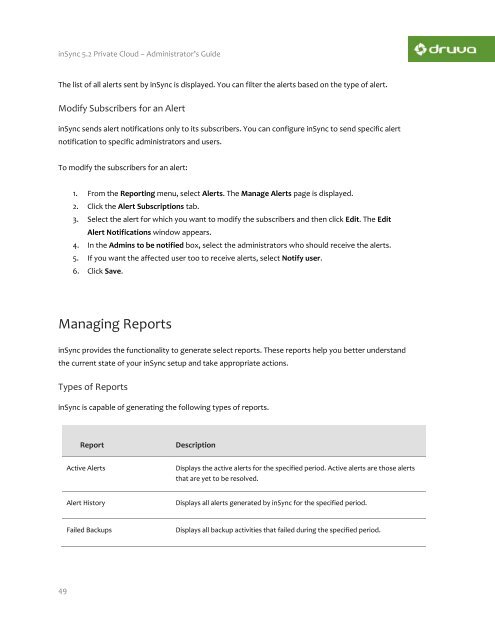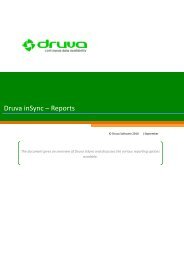inSync Private Cloud 5.2 - inSync Help - Druva
inSync Private Cloud 5.2 - inSync Help - Druva
inSync Private Cloud 5.2 - inSync Help - Druva
You also want an ePaper? Increase the reach of your titles
YUMPU automatically turns print PDFs into web optimized ePapers that Google loves.
<strong>inSync</strong> <strong>5.2</strong> <strong>Private</strong> <strong>Cloud</strong> – Administrator’s Guide<br />
The list of all alerts sent by <strong>inSync</strong> is displayed. You can filter the alerts based on the type of alert.<br />
Modify Subscribers for an Alert<br />
<strong>inSync</strong> sends alert notifications only to its subscribers. You can configure <strong>inSync</strong> to send specific alert<br />
notification to specific administrators and users.<br />
To modify the subscribers for an alert:<br />
1. From the Reporting menu, select Alerts. The Manage Alerts page is displayed.<br />
2. Click the Alert Subscriptions tab.<br />
3. Select the alert for which you want to modify the subscribers and then click Edit. The Edit<br />
Alert Notifications window appears.<br />
4. In the Admins to be notified box, select the administrators who should receive the alerts.<br />
5. If you want the affected user too to receive alerts, select Notify user.<br />
6. Click Save.<br />
Managing Reports<br />
<strong>inSync</strong> provides the functionality to generate select reports. These reports help you better understand<br />
the current state of your <strong>inSync</strong> setup and take appropriate actions.<br />
Types of Reports<br />
<strong>inSync</strong> is capable of generating the following types of reports.<br />
Report<br />
Description<br />
Active Alerts<br />
Displays the active alerts for the specified period. Active alerts are those alerts<br />
that are yet to be resolved.<br />
Alert History<br />
Displays all alerts generated by <strong>inSync</strong> for the specified period.<br />
Failed Backups<br />
Displays all backup activities that failed during the specified period.<br />
49