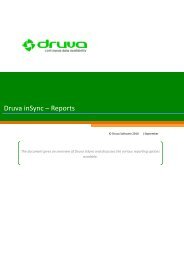inSync Private Cloud 5.2 - inSync Help - Druva
inSync Private Cloud 5.2 - inSync Help - Druva
inSync Private Cloud 5.2 - inSync Help - Druva
Create successful ePaper yourself
Turn your PDF publications into a flip-book with our unique Google optimized e-Paper software.
<strong>inSync</strong> <strong>5.2</strong> <strong>Private</strong> <strong>Cloud</strong> – Administrator’s Guide<br />
Performance<br />
The fields displayed on the Performance page of the storage creation wizard are as follows.<br />
Field<br />
Description<br />
Provisioned users<br />
The number of users linked to the storage.<br />
Space allocated for data<br />
The amount of data that the storage can contain.<br />
Disk space used for data<br />
The amount of data present on the storage now.<br />
Deduplication ratio<br />
This is the ratio between the storage space occupied by the backup<br />
data after deduplication and the storage space required to store the<br />
same data without deduplication. For example, the storage may<br />
contain 1 GB of data. However, because of deduplication, only 341<br />
MB of disk space is being occupied in the storage. The deduplication<br />
ratio is then 1:3.<br />
Total full backup data size<br />
The sum of all snapshots for all users associated with the storage.<br />
Total incremental backup data<br />
size<br />
The sum of data backed up by all users associated with the storage<br />
without considering deduplication.<br />
Current usage<br />
The ratio between the amount of data present in the storage now<br />
and the amount of data the storage can contain.<br />
Database size<br />
The amount of data in the database folder of the storage.<br />
Hypercache hit rate<br />
The frequency at which the files in the hypercache are accessed<br />
during backups.<br />
68