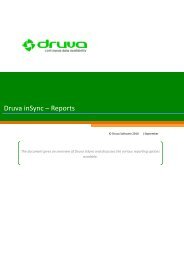inSync Private Cloud 5.2 - inSync Help - Druva
inSync Private Cloud 5.2 - inSync Help - Druva
inSync Private Cloud 5.2 - inSync Help - Druva
Create successful ePaper yourself
Turn your PDF publications into a flip-book with our unique Google optimized e-Paper software.
<strong>inSync</strong> <strong>5.2</strong> <strong>Private</strong> <strong>Cloud</strong> – Administrator’s Guide<br />
Alerts<br />
<strong>inSync</strong> has a list of pre-configured alerts that are sent out to its subscribers when certain conditions<br />
are met. For example, if an user is about to exceed the assigned user quota, <strong>inSync</strong> will send out the<br />
Low User Storage Available alert. On receiving this alert, you can either increase the user quota or<br />
delete old snapshots of the user's devices from the storage. You can also ask the user to delete<br />
unnecessary files from the backup and share folders. As an administrator, you can configure the<br />
subscribers for each alert and view the alerts that you have subscribed for.<br />
Types of <strong>inSync</strong> Alerts<br />
<strong>inSync</strong> has the following types of alerts.<br />
Alert<br />
Description<br />
Antivirus Activity Detected<br />
Scan by an Antivirus on the <strong>inSync</strong> installation folders and the storage<br />
folders can corrupt the data being backed up by <strong>inSync</strong>. Therefore the<br />
folders must be added to the exclude list of the antivirus software that<br />
your organization uses. This alert indicates that the <strong>inSync</strong> folders are yet<br />
to be added to the exclude list.<br />
Backup Success<br />
Indicates that a backup was successful.<br />
Checkpoint process is slow<br />
This alert is sent if the database checkpoint process for a disk space<br />
optimized storage becomes slower than the rate at which data is being<br />
sent to it for backup by the <strong>inSync</strong> clients. In such cases, the <strong>inSync</strong> Server<br />
stops new requests for backups and compaction till the situation<br />
becomes normal. If the situation becomes critical, it may even stop the<br />
existing backup and compaction processes.<br />
This issue is observed if sub-optimal hardware is used to create a storage.<br />
Compaction Completed<br />
Indicates that compaction of a storage is complete.<br />
DLP Auto delete Warning<br />
<strong>inSync</strong> can be configured to automatically delete data from devices that<br />
do not connect with the <strong>inSync</strong> Server for a specific period. This alert<br />
indicates that data from a device will be deleted after one day.<br />
47