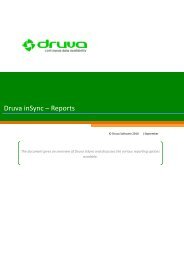inSync Private Cloud 5.2 - inSync Help - Druva
inSync Private Cloud 5.2 - inSync Help - Druva
inSync Private Cloud 5.2 - inSync Help - Druva
Create successful ePaper yourself
Turn your PDF publications into a flip-book with our unique Google optimized e-Paper software.
<strong>inSync</strong> <strong>5.2</strong> <strong>Private</strong> <strong>Cloud</strong> – Administrator’s Guide<br />
Primary and Secondary Storages<br />
In <strong>inSync</strong> <strong>Private</strong> <strong>Cloud</strong>, you can create two types of storages - primary and secondary. A secondary<br />
storages acts as a standby for the primary storage to which it is linked. If the primary storage is down<br />
for some reason, the secondary storage takes over ensuring seamless backup and restore experience<br />
for the users. Primary and secondary storages have a 1:1 relationship. For more information, see About<br />
High Availability.<br />
About Profiles<br />
In <strong>inSync</strong>, a profile is a container of configurations that are applicable for a set of users. The<br />
configuration set in a profile is applied to all users assigned to that profile.<br />
Configuring <strong>inSync</strong> for individual users can be time consuming, especially when your <strong>inSync</strong> installation<br />
is being used for a large number of users. In an organization, there are always groups of users who<br />
have similar requirements. By creating separate profiles that captures the requirements of these<br />
groups, and then applying the appropriate profile to the users, you can minimize your efforts in<br />
making changes.<br />
For example, you think that, for your organization’s sales team, 200 MB quota per user will be<br />
sufficient for <strong>inSync</strong> backup. So, you create a profile, called Sales, with the aforementioned quota and<br />
assign it to all members of the sales team. However, after a month you observe that the members of<br />
the sales team have much higher storage requirements than what you have assigned. Instead of<br />
increasing the storage quota for each individual user, you just have to increase the storage quota in<br />
the Sales profile.<br />
Some of the properties that you can configure through a profile are as follows:<br />
Storage quota for backup.<br />
Ability of users to add devices.<br />
Default folders and files that are always backed up for users.<br />
Ability of users to add folders for backup.<br />
Backup schedule.<br />
Internet bandwidth used and CPU priority during the backup process.<br />
Backup of mobile devices.<br />
Backup retention duration.<br />
Data loss protection policies for computers and mobile devices.<br />
Ability of the users to use <strong>inSync</strong> share.<br />
9