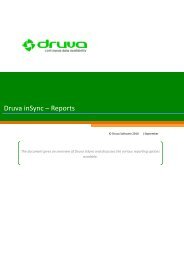inSync Private Cloud 5.2 - inSync Help - Druva
inSync Private Cloud 5.2 - inSync Help - Druva
inSync Private Cloud 5.2 - inSync Help - Druva
You also want an ePaper? Increase the reach of your titles
YUMPU automatically turns print PDFs into web optimized ePapers that Google loves.
<strong>inSync</strong> <strong>5.2</strong> <strong>Private</strong> <strong>Cloud</strong> – Administrator’s Guide<br />
The Manage Profiles Page<br />
The Manage Profiles page lists all the profiles created for <strong>inSync</strong>. For each profile, the following<br />
information is displayed.<br />
Field<br />
Description<br />
Profile Name<br />
The name to identify the profile.<br />
# Users The number of users associated with the profile<br />
as well as the maximum number of users that can<br />
be associated with the profile. For example, 1/5<br />
indicates that at present only 1 user out of the<br />
maximum 5 users is associated with the profile.<br />
# Devices The total number of devices from all users<br />
associated with the profile.<br />
Avg. Data Per User<br />
Average data being backed up by the users<br />
associated with the profile.<br />
DLP<br />
Indicates if the data loss protection feature has<br />
been activated for the profile. This functionality is<br />
not available for your edition of <strong>inSync</strong>.<br />
Mobile Backup<br />
Indicates if mobile backup has been enabled for<br />
users associated with the profile. The possible<br />
status are Disabled, Mandatory, and Optional.<br />
If Optional, the users can choose if they want to<br />
backup data from their mobile devices even after<br />
installing the <strong>inSync</strong> Mobile App.<br />
101