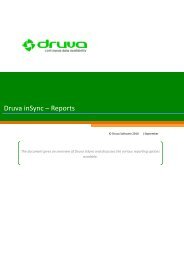inSync Private Cloud 5.2 - inSync Help - Druva
inSync Private Cloud 5.2 - inSync Help - Druva
inSync Private Cloud 5.2 - inSync Help - Druva
Create successful ePaper yourself
Turn your PDF publications into a flip-book with our unique Google optimized e-Paper software.
<strong>inSync</strong> <strong>5.2</strong> <strong>Private</strong> <strong>Cloud</strong> – Administrator’s Guide<br />
user will have to use the same password as<br />
stored in the active directory to access <strong>inSync</strong>.<br />
Active directory host IP<br />
This field is displayed when you select Use active<br />
directory password. It contains the IP address of<br />
the server that contains the active directory that<br />
must be used for user password verification.<br />
Active directory port<br />
This field is displayed when you select Use active<br />
directory password. It contains the port number<br />
required to access the active directory that must<br />
be used for user password verification.<br />
Use secure connection<br />
This field is displayed when you select Use active<br />
directory password. If selected, LDAP over SSL<br />
will be used by <strong>inSync</strong> to access the active<br />
directory.<br />
Ignore system password policy for users<br />
If selected, <strong>inSync</strong> will overlook the password<br />
policies set by the organization when users are<br />
creating password to access their <strong>inSync</strong> account.<br />
For example, say your organization has set a<br />
policy of using at least one special character<br />
while creating password. This policy has been<br />
implemented across all computers in your<br />
organization. If the option to ignore system<br />
password policy is not selected, <strong>inSync</strong> will not<br />
accept any password from the user that does not<br />
have at least one special character.<br />
This option is not available if you have<br />
selected Use Active Directory password.<br />
115