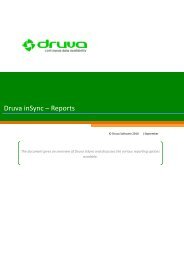inSync Private Cloud 5.2 - inSync Help - Druva
inSync Private Cloud 5.2 - inSync Help - Druva
inSync Private Cloud 5.2 - inSync Help - Druva
Create successful ePaper yourself
Turn your PDF publications into a flip-book with our unique Google optimized e-Paper software.
<strong>inSync</strong> <strong>5.2</strong> <strong>Private</strong> <strong>Cloud</strong> – Administrator’s Guide<br />
<br />
<br />
<br />
<br />
For information on how to include folders and files for backup, see Including Files and Folders<br />
for Backup.<br />
For information on how to exclude folders and files from backup, see Excluding Files and<br />
Folders from Backup.<br />
For information on how to include emails for backup, see Including Emails for Backup.<br />
For information on how to include system settings for backup, see Including System Settings<br />
for Backup.<br />
3. Define the schedule for backing up data from user's computers and related<br />
permissions. For information about the fields that appear on the page, see Laptop<br />
Backup Schedule Area.<br />
4. Define the network bandwidth consumed and CPU priority of the backup process.<br />
For more information about the fields that appear on the page, see Laptop Backup<br />
Resource Area.<br />
5. Define the policies for accessing <strong>inSync</strong> through mobile devices and backing up<br />
mobile devices. For information on the various fields that appear on the page,<br />
see Mobile Access and Backup Area.<br />
6. Define the schedule and resources used for backing up data from user's mobile<br />
devices. For information on the various fields that appear on the page, see Mobile<br />
Backup Schedule and Resources.<br />
7. Define the retention and access policies for backups taken by <strong>inSync</strong>. For information<br />
on the various fields that appear on the page, see Retention and Access Policies.<br />
82