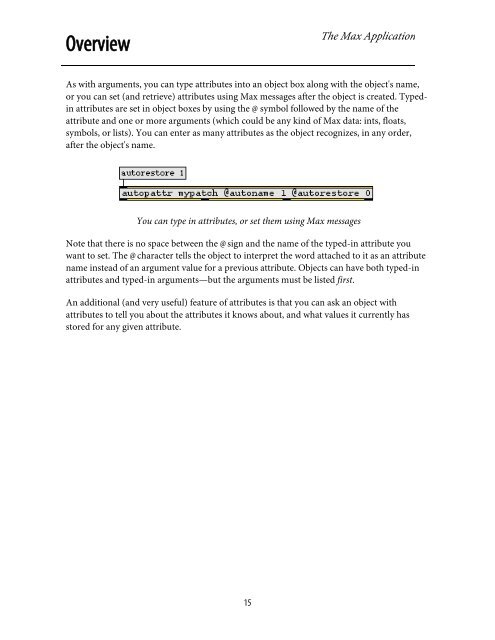OverviewThe Max Applicationbangsymbolany messageThe message bang is a special message meaning “do whatever it is you do.” Forexample, when the random object receives the message bang, it sends arandomly chosen number out its outlet.A symbol is a word or other non-numeric collection of characters. Manysymbols are meaningful commands when received by certain objects. Theexact symbols understood by each object are listed in the Objects section of theMax Reference Manual. For example, the seq object, a sequencer for recordingMIDI performances, responds to messages received in its inlet such as start,stop, record, delay, and print. All of those messages would be meaningless to anobject like * (multiply), which expects only numbers (or bang) in its inlets.A message can, in fact, consist of any combination of words and numbers.Some objects can handle any type of message. Most objects, however, expectto receive one of the above types of message, and will not understand othermessages.When an object receives a message it doesn’t understand, it will either ignore the messageentirely or will print an error report. In many cases, Max even stops you from making suchmistakes while you are editing a program. As you connect an outlet of one object to the inletof another object, Max does its best to analyze what message will be traveling through thepatch cord. Max won’t let you connect an outlet to an inlet that won’t understand themessage. If an inlet is not highlighted when you try to connect a patch cord to it, Max will notmake the connection.AttributesIn version 4.5 and later, a few Max/MSP objects—notably, mxj and the pattr family of Maxobjects pattr, pattrstorage, pattrhub, and autopattr)—use attributes. Attributes are another wayto specify the behavior of Max objects, and are found and used widely in Jitter—an extensionto Max and MSP that allows you to work with matrix-based data, including video andOpenGL.If you already own or use Jitter, you will be familiar with how they work. This section willprovide an explanation for users who have not encountered attributes.You can use attributes to initialize, change, and find out the current values stored in anobject, and the attachment of each value to a fixed attribute name means that you don’t needto remember the ordering typed-in arguments or what each inlet in a complex object does.Future versions of Max/ MSP will implement attributes for Max/MSP objects much morewidely.14
OverviewThe Max ApplicationAs with arguments, you can type attributes into an object box along with the object's name,or you can set (and retrieve) attributes using Max messages after the object is created. Typedinattributes are set in object boxes by using the @ symbol followed by the name of theattribute and one or more arguments (which could be any kind of Max data: ints, floats,symbols, or lists). You can enter as many attributes as the object recognizes, in any order,after the object's name.You can type in attributes, or set them using Max messagesNote that there is no space between the @ sign and the name of the typed-in attribute youwant to set. The @ character tells the object to interpret the word attached to it as an attributename instead of an argument value for a previous attribute. Objects can have both typed-inattributes and typed-in arguments—but the arguments must be listed first.An additional (and very useful) feature of attributes is that you can ask an object withattributes to tell you about the attributes it knows about, and what values it currently hasstored for any given attribute.15