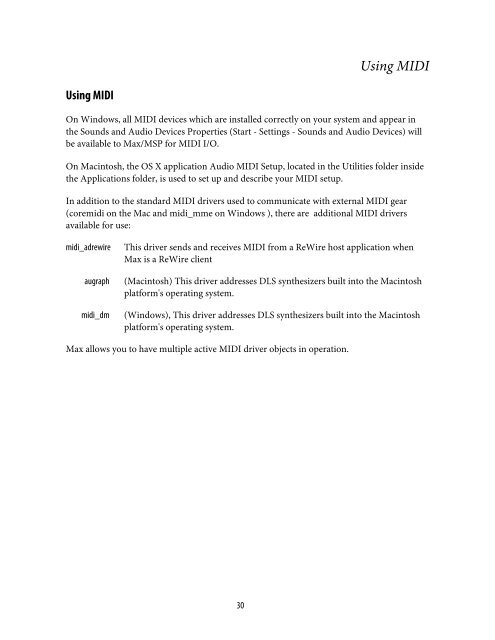Getting Started - Peabody Computer Music
Getting Started - Peabody Computer Music
Getting Started - Peabody Computer Music
You also want an ePaper? Increase the reach of your titles
YUMPU automatically turns print PDFs into web optimized ePapers that Google loves.
Using MIDIUsing MIDIOn Windows, all MIDI devices which are installed correctly on your system and appear inthe Sounds and Audio Devices Properties (Start - Settings - Sounds and Audio Devices) willbe available to Max/MSP for MIDI I/O.On Macintosh, the OS X application Audio MIDI Setup, located in the Utilities folder insidethe Applications folder, is used to set up and describe your MIDI setup.In addition to the standard MIDI drivers used to communicate with external MIDI gear(coremidi on the Mac and midi_mme on Windows ), there are additional MIDI driversavailable for use:midi_adrewireaugraphmidi_dmThis driver sends and receives MIDI from a ReWire host application whenMax is a ReWire client(Macintosh) This driver addresses DLS synthesizers built into the Macintoshplatform's operating system.(Windows), This driver addresses DLS synthesizers built into the Macintoshplatform's operating system.Max allows you to have multiple active MIDI driver objects in operation.30