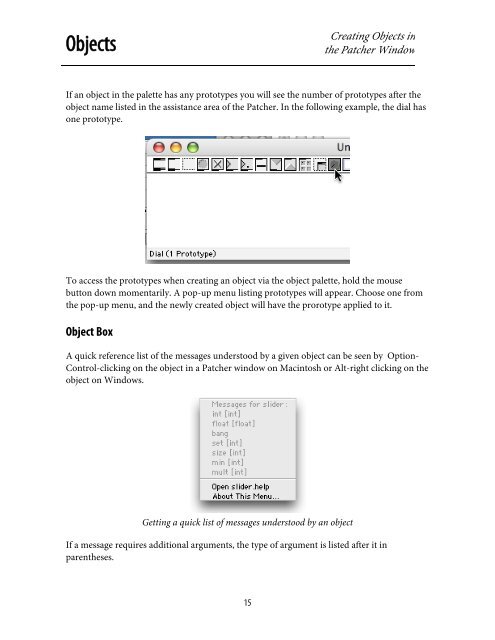Getting Started - Peabody Computer Music
Getting Started - Peabody Computer Music
Getting Started - Peabody Computer Music
You also want an ePaper? Increase the reach of your titles
YUMPU automatically turns print PDFs into web optimized ePapers that Google loves.
ObjectsCreating Objects inthe Patcher WindowIf an object in the palette has any prototypes you will see the number of prototypes after theobject name listed in the assistance area of the Patcher. In the following example, the dial hasone prototype.To access the prototypes when creating an object via the object palette, hold the mousebutton down momentarily. A pop-up menu listing prototypes will appear. Choose one fromthe pop-up menu, and the newly created object will have the prorotype applied to it.Object BoxA quick reference list of the messages understood by a given object can be seen by Option-Control-clicking on the object in a Patcher window on Macintosh or Alt-right clicking on theobject on Windows.<strong>Getting</strong> a quick list of messages understood by an objectIf a message requires additional arguments, the type of argument is listed after it inparentheses.15