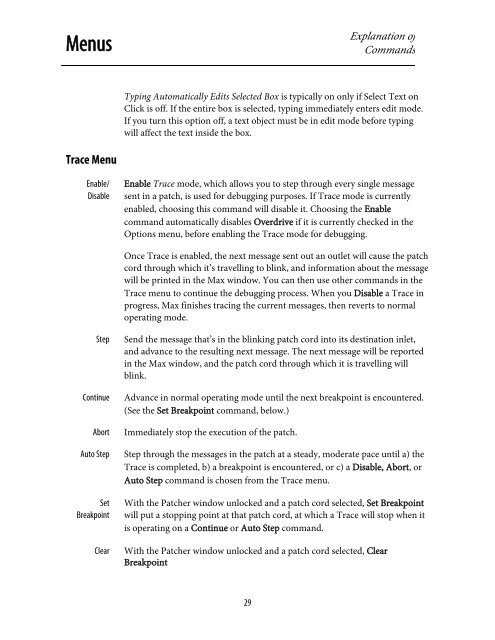Getting Started - Peabody Computer Music
Getting Started - Peabody Computer Music
Getting Started - Peabody Computer Music
Create successful ePaper yourself
Turn your PDF publications into a flip-book with our unique Google optimized e-Paper software.
MenusExplanation ofCommandsTyping Automatically Edits Selected Box is typically on only if Select Text onClick is off. If the entire box is selected, typing immediately enters edit mode.If you turn this option off, a text object must be in edit mode before typingwill affect the text inside the box.Trace MenuEnable/DisableEnable Trace mode, which allows you to step through every single messagesent in a patch, is used for debugging purposes. If Trace mode is currentlyenabled, choosing this command will disable it. Choosing the Enablecommand automatically disables Overdrive if it is currently checked in theOptions menu, before enabling the Trace mode for debugging.Once Trace is enabled, the next message sent out an outlet will cause the patchcord through which it’s travelling to blink, and information about the messagewill be printed in the Max window. You can then use other commands in theTrace menu to continue the debugging process. When you Disable a Trace inprogress, Max finishes tracing the current messages, then reverts to normaloperating mode.StepContinueAbortAuto StepSetBreakpointClearSend the message that’s in the blinking patch cord into its destination inlet,and advance to the resulting next message. The next message will be reportedin the Max window, and the patch cord through which it is travelling willblink.Advance in normal operating mode until the next breakpoint is encountered.(See the Set Breakpoint command, below.)Immediately stop the execution of the patch.Step through the messages in the patch at a steady, moderate pace until a) theTrace is completed, b) a breakpoint is encountered, or c) a Disable, Abort, orAuto Step command is chosen from the Trace menu.With the Patcher window unlocked and a patch cord selected, Set Breakpointwill put a stopping point at that patch cord, at which a Trace will stop when itis operating on a Continue or Auto Step command.With the Patcher window unlocked and a patch cord selected, ClearBreakpoint29