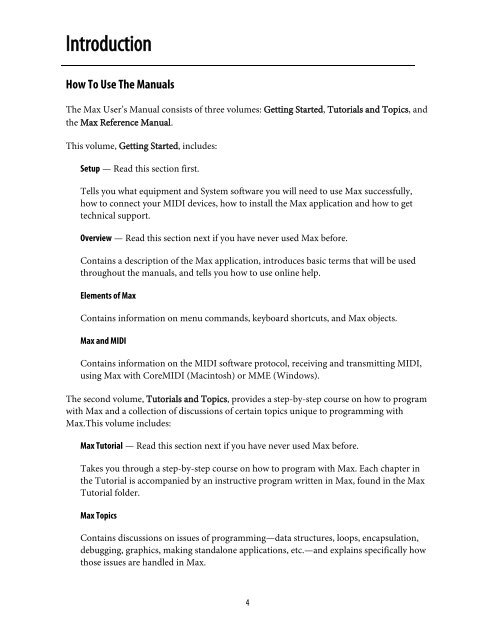Getting Started - Peabody Computer Music
Getting Started - Peabody Computer Music
Getting Started - Peabody Computer Music
Create successful ePaper yourself
Turn your PDF publications into a flip-book with our unique Google optimized e-Paper software.
IntroductionHow To Use The ManualsThe Max User’s Manual consists of three volumes: <strong>Getting</strong> <strong>Started</strong>, Tutorials and Topics, andthe Max Reference Manual.This volume, <strong>Getting</strong> <strong>Started</strong>, includes:Setup — Read this section first.Tells you what equipment and System software you will need to use Max successfully,how to connect your MIDI devices, how to install the Max application and how to gettechnical support.Overview — Read this section next if you have never used Max before.Contains a description of the Max application, introduces basic terms that will be usedthroughout the manuals, and tells you how to use online help.Elements of MaxContains information on menu commands, keyboard shortcuts, and Max objects.Max and MIDIContains information on the MIDI software protocol, receiving and transmitting MIDI,using Max with CoreMIDI (Macintosh) or MME (Windows).The second volume, Tutorials and Topics, provides a step-by-step course on how to programwith Max and a collection of discussions of certain topics unique to programming withMax.This volume includes:Max Tutorial — Read this section next if you have never used Max before.Takes you through a step-by-step course on how to program with Max. Each chapter inthe Tutorial is accompanied by an instructive program written in Max, found in the MaxTutorial folder.Max TopicsContains discussions on issues of programming—data structures, loops, encapsulation,debugging, graphics, making standalone applications, etc.—and explains specifically howthose issues are handled in Max.4