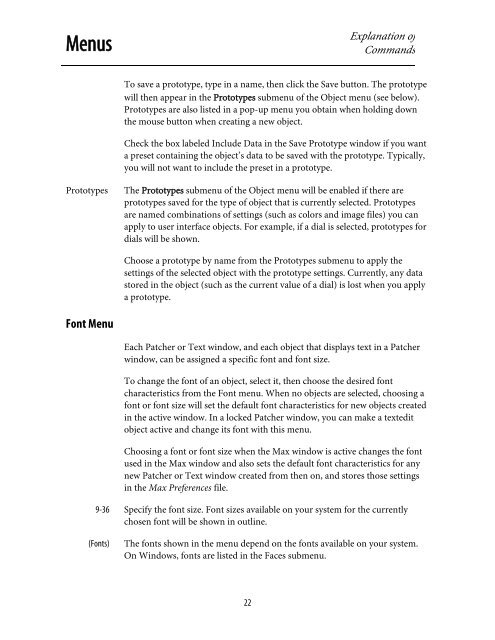Getting Started - Peabody Computer Music
Getting Started - Peabody Computer Music
Getting Started - Peabody Computer Music
Create successful ePaper yourself
Turn your PDF publications into a flip-book with our unique Google optimized e-Paper software.
MenusExplanation ofCommandsTo save a prototype, type in a name, then click the Save button. The prototypewill then appear in the Prototypes submenu of the Object menu (see below).Prototypes are also listed in a pop-up menu you obtain when holding downthe mouse button when creating a new object.Check the box labeled Include Data in the Save Prototype window if you wanta preset containing the object’s data to be saved with the prototype. Typically,you will not want to include the preset in a prototype.PrototypesThe Prototypes submenu of the Object menu will be enabled if there areprototypes saved for the type of object that is currently selected. Prototypesare named combinations of settings (such as colors and image files) you canapply to user interface objects. For example, if a dial is selected, prototypes fordials will be shown.Choose a prototype by name from the Prototypes submenu to apply thesettings of the selected object with the prototype settings. Currently, any datastored in the object (such as the current value of a dial) is lost when you applya prototype.Font MenuEach Patcher or Text window, and each object that displays text in a Patcherwindow, can be assigned a specific font and font size.To change the font of an object, select it, then choose the desired fontcharacteristics from the Font menu. When no objects are selected, choosing afont or font size will set the default font characteristics for new objects createdin the active window. In a locked Patcher window, you can make a texteditobject active and change its font with this menu.Choosing a font or font size when the Max window is active changes the fontused in the Max window and also sets the default font characteristics for anynew Patcher or Text window created from then on, and stores those settingsin the Max Preferences file.9-36 Specify the font size. Font sizes available on your system for the currentlychosen font will be shown in outline.(Fonts)The fonts shown in the menu depend on the fonts available on your system.On Windows, fonts are listed in the Faces submenu.22