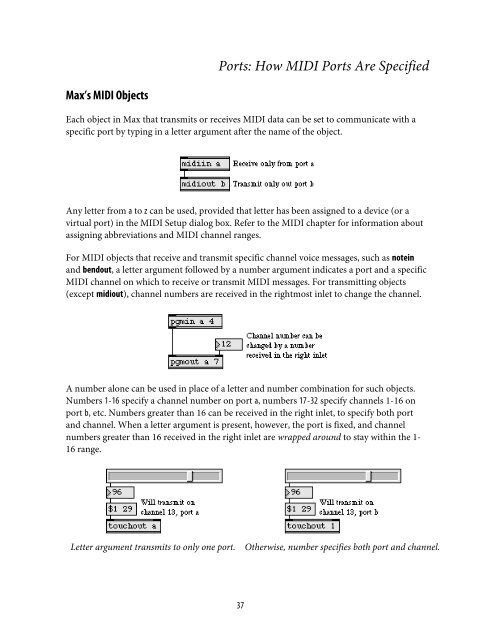Getting Started - Peabody Computer Music
Getting Started - Peabody Computer Music
Getting Started - Peabody Computer Music
You also want an ePaper? Increase the reach of your titles
YUMPU automatically turns print PDFs into web optimized ePapers that Google loves.
Ports: How MIDI Ports Are SpecifiedMax’s MIDI ObjectsEach object in Max that transmits or receives MIDI data can be set to communicate with aspecific port by typing in a letter argument after the name of the object.Any letter from a to z can be used, provided that letter has been assigned to a device (or avirtual port) in the MIDI Setup dialog box. Refer to the MIDI chapter for information aboutassigning abbreviations and MIDI channel ranges.For MIDI objects that receive and transmit specific channel voice messages, such as noteinand bendout, a letter argument followed by a number argument indicates a port and a specificMIDI channel on which to receive or transmit MIDI messages. For transmitting objects(except midiout), channel numbers are received in the rightmost inlet to change the channel.A number alone can be used in place of a letter and number combination for such objects.Numbers 1-16 specify a channel number on port a, numbers 17-32 specify channels 1-16 onport b, etc. Numbers greater than 16 can be received in the right inlet, to specify both portand channel. When a letter argument is present, however, the port is fixed, and channelnumbers greater than 16 received in the right inlet are wrapped around to stay within the 1-16 range.Letter argument transmits to only one port.Otherwise, number specifies both port and channel.37