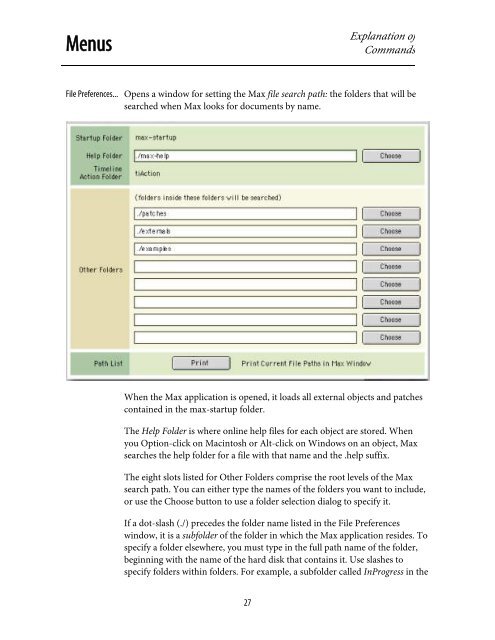Getting Started - Peabody Computer Music
Getting Started - Peabody Computer Music
Getting Started - Peabody Computer Music
You also want an ePaper? Increase the reach of your titles
YUMPU automatically turns print PDFs into web optimized ePapers that Google loves.
MenusExplanation ofCommandsFile Preferences...Opens a window for setting the Max file search path: the folders that will besearched when Max looks for documents by name.When the Max application is opened, it loads all external objects and patchescontained in the max-startup folder.The Help Folder is where online help files for each object are stored. Whenyou Option-click on Macintosh or Alt-click on Windows on an object, Maxsearches the help folder for a file with that name and the .help suffix.The eight slots listed for Other Folders comprise the root levels of the Maxsearch path. You can either type the names of the folders you want to include,or use the Choose button to use a folder selection dialog to specify it.If a dot-slash (./) precedes the folder name listed in the File Preferenceswindow, it is a subfolder of the folder in which the Max application resides. Tospecify a folder elsewhere, you must type in the full path name of the folder,beginning with the name of the hard disk that contains it. Use slashes tospecify folders within folders. For example, a subfolder called InProgress in the27