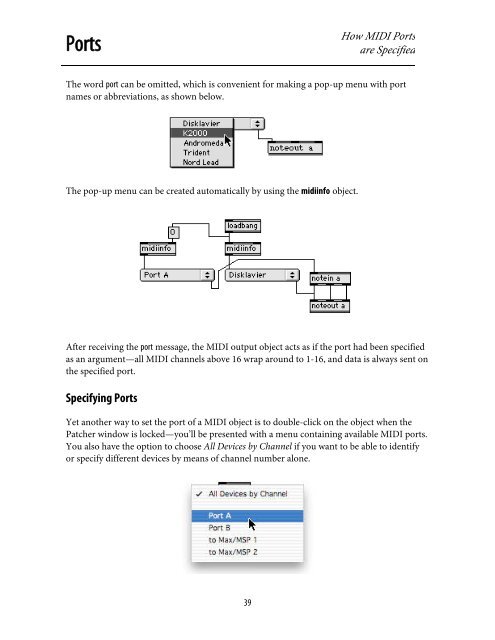Getting Started - Peabody Computer Music
Getting Started - Peabody Computer Music
Getting Started - Peabody Computer Music
Create successful ePaper yourself
Turn your PDF publications into a flip-book with our unique Google optimized e-Paper software.
PortsHow MIDI Portsare SpecifiedThe word port can be omitted, which is convenient for making a pop-up menu with portnames or abbreviations, as shown below.The pop-up menu can be created automatically by using the midiinfo object.After receiving the port message, the MIDI output object acts as if the port had been specifiedas an argument—all MIDI channels above 16 wrap around to 1-16, and data is always sent onthe specified port.Specifying PortsYet another way to set the port of a MIDI object is to double-click on the object when thePatcher window is locked—you’ll be presented with a menu containing available MIDI ports.You also have the option to choose All Devices by Channel if you want to be able to identifyor specify different devices by means of channel number alone.39