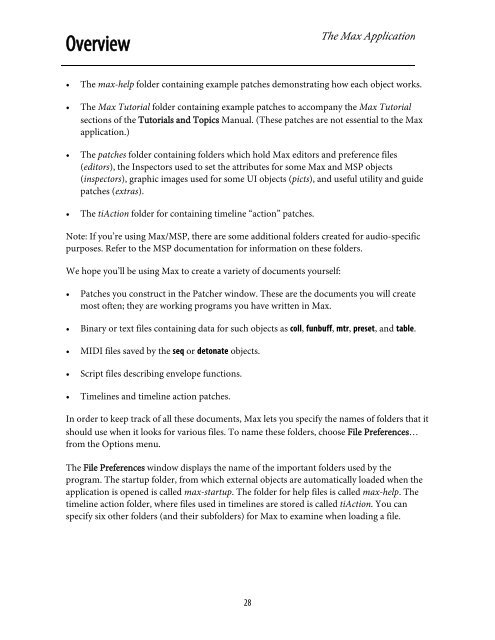Getting Started - Peabody Computer Music
Getting Started - Peabody Computer Music
Getting Started - Peabody Computer Music
Create successful ePaper yourself
Turn your PDF publications into a flip-book with our unique Google optimized e-Paper software.
OverviewThe Max Application• The max-help folder containing example patches demonstrating how each object works.• The Max Tutorial folder containing example patches to accompany the Max Tutorialsections of the Tutorials and Topics Manual. (These patches are not essential to the Maxapplication.)• The patches folder containing folders which hold Max editors and preference files(editors), the Inspectors used to set the attributes for some Max and MSP objects(inspectors), graphic images used for some UI objects (picts), and useful utility and guidepatches (extras).• The tiAction folder for containing timeline “action” patches.Note: If you’re using Max/MSP, there are some additional folders created for audio-specificpurposes. Refer to the MSP documentation for information on these folders.We hope you’ll be using Max to create a variety of documents yourself:• Patches you construct in the Patcher window. These are the documents you will createmost often; they are working programs you have written in Max.• Binary or text files containing data for such objects as coll, funbuff, mtr, preset, and table.• MIDI files saved by the seq or detonate objects.• Script files describing envelope functions.• Timelines and timeline action patches.In order to keep track of all these documents, Max lets you specify the names of folders that itshould use when it looks for various files. To name these folders, choose File Preferences…from the Options menu.The File Preferences window displays the name of the important folders used by theprogram. The startup folder, from which external objects are automatically loaded when theapplication is opened is called max-startup. The folder for help files is called max-help. Thetimeline action folder, where files used in timelines are stored is called tiAction. You canspecify six other folders (and their subfolders) for Max to examine when loading a file.28