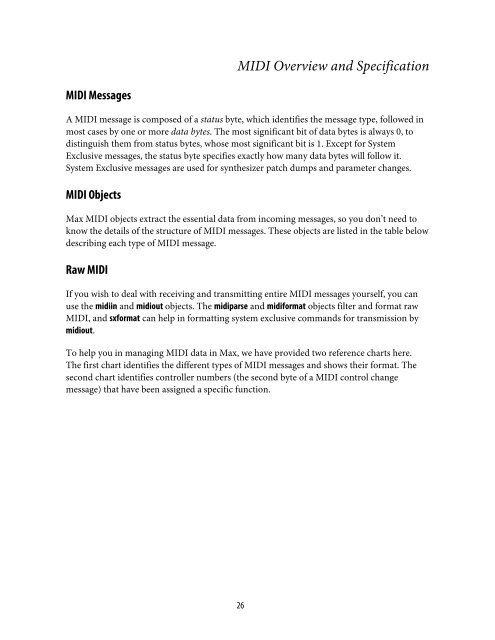Getting Started - Peabody Computer Music
Getting Started - Peabody Computer Music
Getting Started - Peabody Computer Music
You also want an ePaper? Increase the reach of your titles
YUMPU automatically turns print PDFs into web optimized ePapers that Google loves.
MIDI Overview and SpecificationMIDI MessagesA MIDI message is composed of a status byte, which identifies the message type, followed inmost cases by one or more data bytes. The most significant bit of data bytes is always 0, todistinguish them from status bytes, whose most significant bit is 1. Except for SystemExclusive messages, the status byte specifies exactly how many data bytes will follow it.System Exclusive messages are used for synthesizer patch dumps and parameter changes.MIDI ObjectsMax MIDI objects extract the essential data from incoming messages, so you don’t need toknow the details of the structure of MIDI messages. These objects are listed in the table belowdescribing each type of MIDI message.Raw MIDIIf you wish to deal with receiving and transmitting entire MIDI messages yourself, you canuse the midiin and midiout objects. The midiparse and midiformat objects filter and format rawMIDI, and sxformat can help in formatting system exclusive commands for transmission bymidiout.To help you in managing MIDI data in Max, we have provided two reference charts here.The first chart identifies the different types of MIDI messages and shows their format. Thesecond chart identifies controller numbers (the second byte of a MIDI control changemessage) that have been assigned a specific function.26